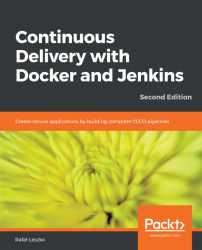The Jenkins installation process is quick and simple. There are different methods to do it, but since we're already familiar with the Docker tool and its benefits, we'll start with the Docker-based solution. This is also the easiest, most predictable, and smartest way to go.
This Docker-based installation has two major advantages:
- Failure recovery: If Jenkins crashes, then it's enough to run a new container with the same volume specified.
- Custom images: You can configure Jenkins as per your needs and store it as the Jenkins image. Then, it can be shared within your organization or team, and there is no need to repeat the same configuration steps all the time, many times.
Before we begin the installation process, let's look at its requirements.