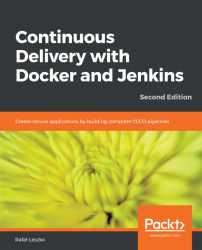You've learned a lot about how to configure the Continuous Integration process. Since practice makes perfect, I recommend doing the following exercises:
- Create a Python program that multiplies two numbers passed as the command-line parameters. Add unit tests and publish the project on GitHub:
- Create two files:
calculator.pyandtest_calculator.py - You can use the
unittestlibrary at https://docs.python.org/library/unittest.html - Run the program and the unit test
- Create two files:
- Build the Continuous Integration pipeline for the Python calculator project:
- Use Jenkinsfile to specify the pipeline
- Configure the trigger so that the pipeline runs automatically in case of any commit to the repository
- The pipeline doesn't need the
Compilestep since Python is an interpretable language - Run the pipeline and observe the results
- Try to commit the code that breaks each stage of the pipeline and observe how it is visualized in Jenkins