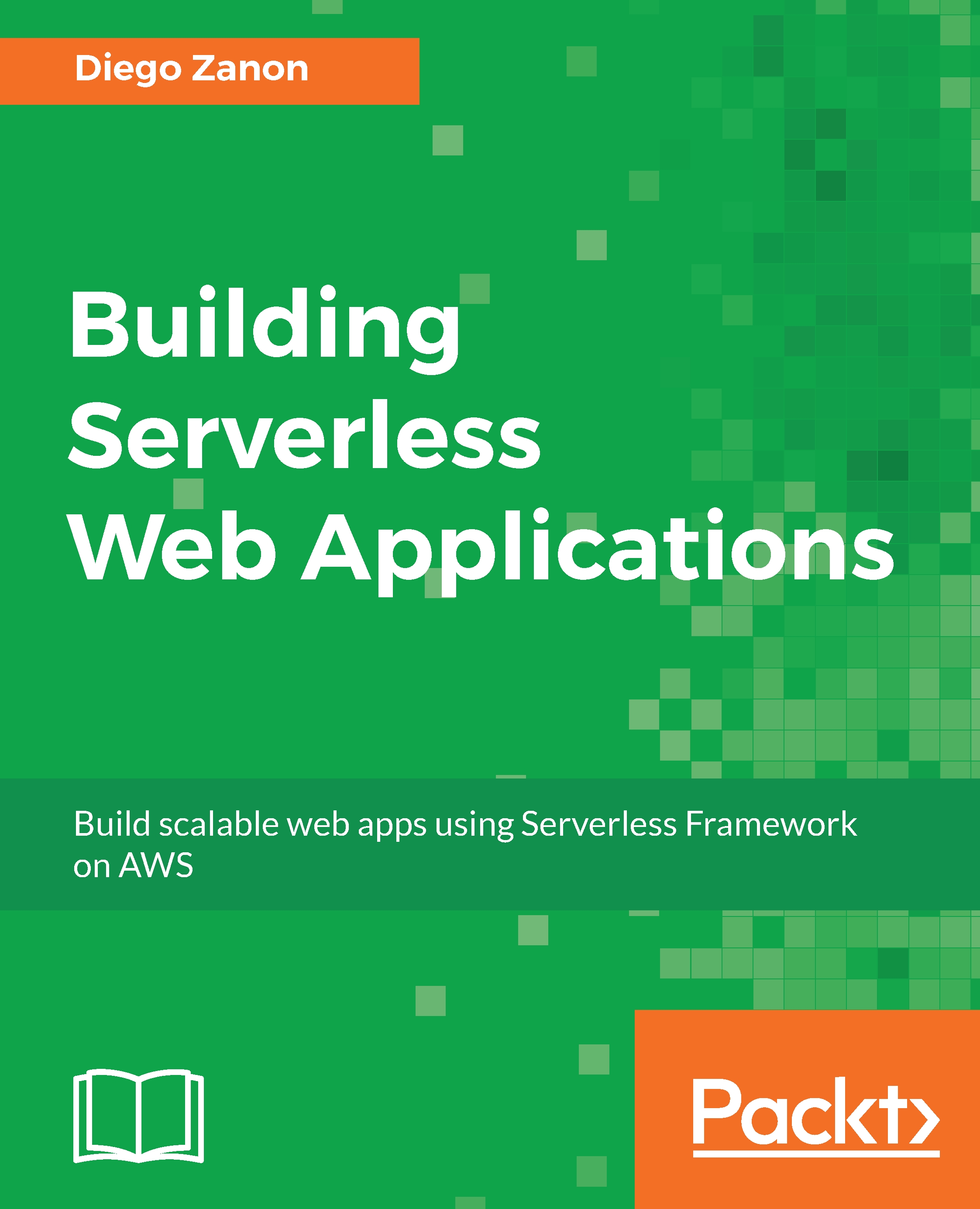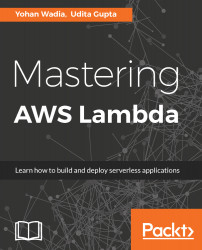A highly available solution is the one that is fault tolerant to hardware failures. If one machine goes out, you must keep running the application with a satisfactory performance. If you lose an entire data center due to a power outage, you must have machines in another data center to keep the service online. Having high availability generally means to duplicate your entire infrastructure, placing each half in a different data center.
Highly available solutions are usually very expensive in IaaS and On-Premises. If you have multiple machines to handle your workload, placing them in different physical places and running a load balancing service can be enough. If one data center goes out, you keep the traffic in the remaining machines and scale to compensate. However, there are cases where you will pay extra without using those machines.
For example, if you have a huge relational database that is scaled vertically, you will end up paying for another expensive machine as a slave just to keep the availability. Even for NoSQL databases, if you set a MongoDB replica set in a consistent model, you will pay for instances that will act only as secondaries, without serving to alleviate read requests.
Instead of running idle machines, you can set them in a cold start state, meaning that the machine is prepared, but is off to reduce costs. However, if you run a website that sells products or services, you can lose customers even in small downtimes. A cold start for web servers can take a few minutes to recover, but needs several more minutes for databases.
Considering these scenarios, in serverless, you get high availability for free. The cost is already considered in what you pay to use.
Another aspect of availability is how to handle Distributed Denial of Service (DDoS) attacks. When you receive a huge load of requests in a very short time, how do you handle it? There are some tools and techniques that help mitigate the problem, for example, blacklisting IPs that go over a specific request rate, but before those tools start to work, you need to scale the solution, and it needs to scale really fast to prevent the availability from being compromised. In this, again, serverless has the best scaling speed.
 Germany
Germany
 Slovakia
Slovakia
 Canada
Canada
 Brazil
Brazil
 Singapore
Singapore
 Hungary
Hungary
 Philippines
Philippines
 Mexico
Mexico
 Thailand
Thailand
 Ukraine
Ukraine
 Luxembourg
Luxembourg
 Estonia
Estonia
 Lithuania
Lithuania
 Norway
Norway
 Chile
Chile
 United States
United States
 Great Britain
Great Britain
 India
India
 Spain
Spain
 South Korea
South Korea
 Ecuador
Ecuador
 Colombia
Colombia
 Taiwan
Taiwan
 Switzerland
Switzerland
 Indonesia
Indonesia
 Cyprus
Cyprus
 Denmark
Denmark
 Finland
Finland
 Poland
Poland
 Malta
Malta
 Czechia
Czechia
 New Zealand
New Zealand
 Austria
Austria
 Turkey
Turkey
 France
France
 Sweden
Sweden
 Italy
Italy
 Egypt
Egypt
 Belgium
Belgium
 Portugal
Portugal
 Slovenia
Slovenia
 Ireland
Ireland
 Romania
Romania
 Greece
Greece
 Argentina
Argentina
 Malaysia
Malaysia
 South Africa
South Africa
 Netherlands
Netherlands
 Bulgaria
Bulgaria
 Latvia
Latvia
 Australia
Australia
 Japan
Japan
 Russia
Russia