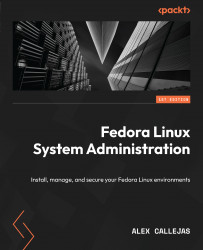Best Practices for Installation
Now that we have a very complete context of the history and development of the Linux distribution, let’s see what the recommendations and best practices for the installation of an operating system (OS) are on the computer that will be our workstation. The most advisable thing, in this case, is that our OS is a portable computer with good resources of memory and CPU, since if we can virtualize with it, it will help us a lot with functional tests.
The topics that will be covered in this chapter are as follows:
- Creating the boot media
- Partitioning local storage
- The first startup
- Package management
Let’s get started!