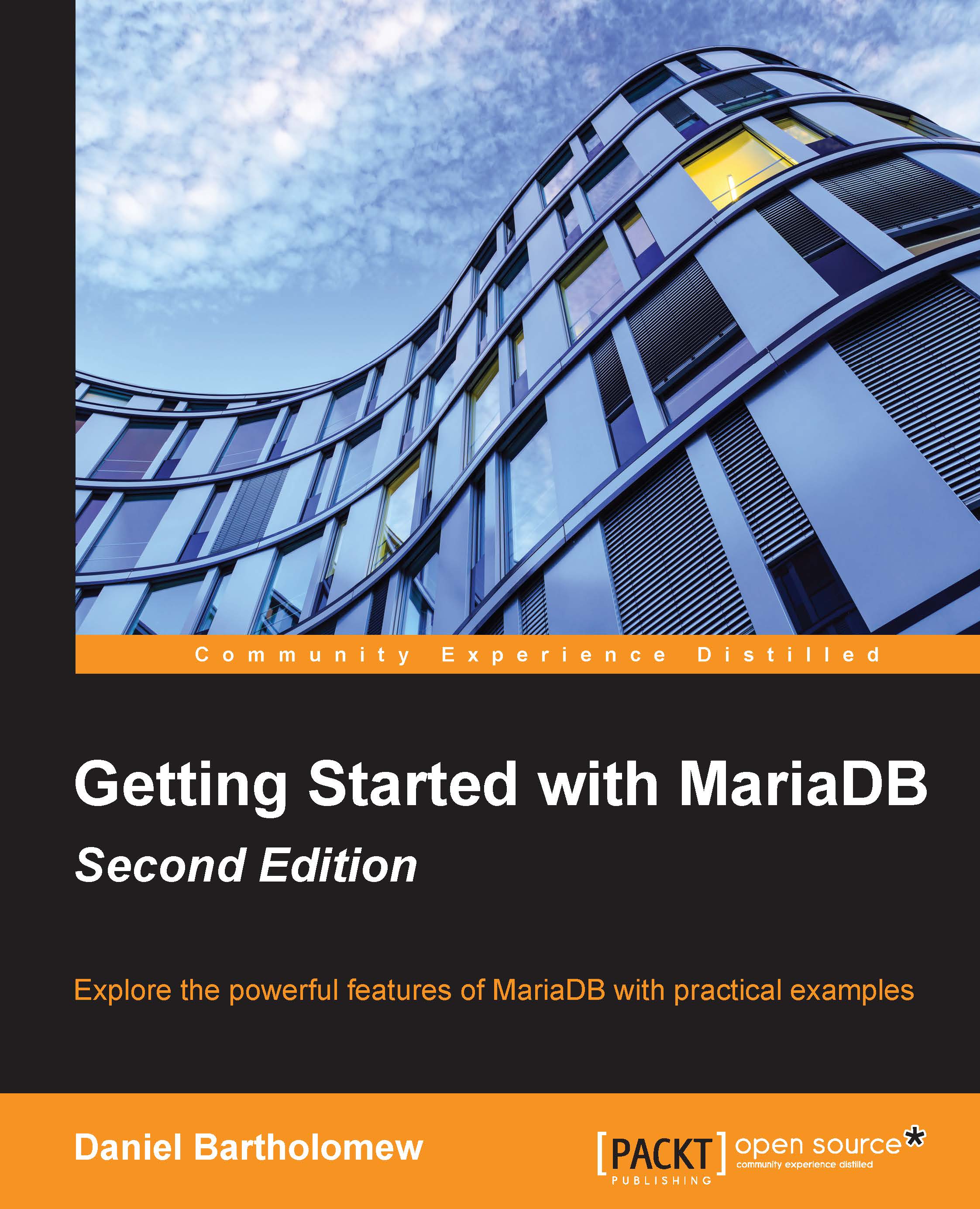MariaDB log files
Depending on how we configure it, MariaDB will keep very detailed or very sparse logs. The location of these logs is configured in our my.cnf (my.ini on Windows) MariaDB configuration file. On Linux, the default location is /var/log/mysql/ and on Windows, the default location is in the MariaDB data directory.
There are several different kinds of logs, each kind serving a different purpose.
The binary log
The MariaDB binary log is a series of files that contain events. An event is a description of any modification to the contents of our database. As indicated by the name, and unlike most other kinds of log files, MariaDB binary log files are in a binary format. They are not readable by us unless we use a helper program such as mysqlbinlog.
The binary log is controlled by the log_bin variable. The main purpose of the variable is to turn binary logging on and off. Basically, if the variable is present in the [mysqld] or [server] sections of our configuration file, binary logging...