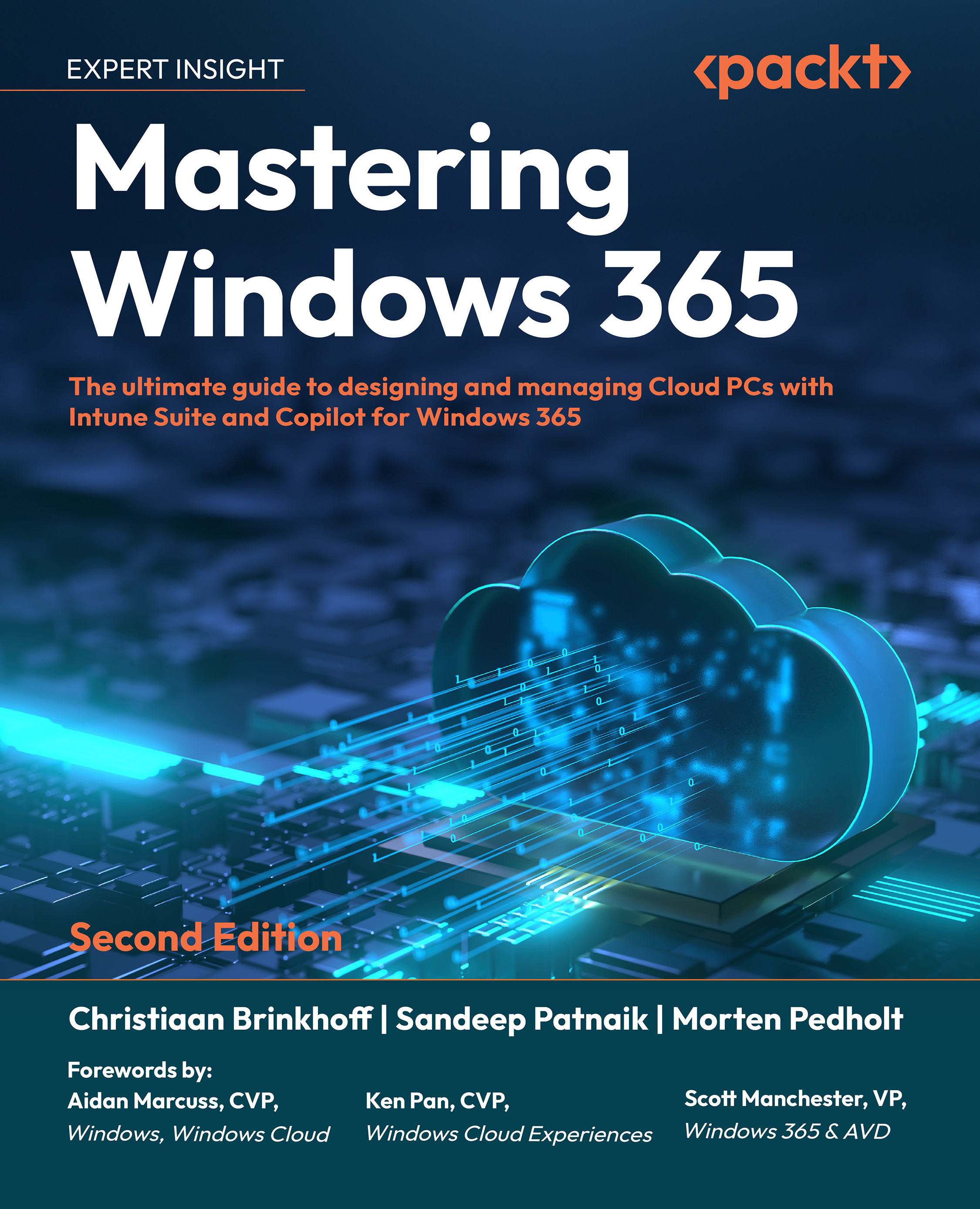Moving Cloud PCs to another region
Customers can change the region in their Windows 365 provisioning policy and, with a click of a button, move all their Cloud PCs (including their user data) to a different region.
It works very simply – once you change the region inside an existing provisioning policy, you should now be able to click on a new button called Apply region change to existing Cloud PCs.
When you press this button, all the Cloud PCs in the Entra ID group attached to that provisioning policy will move to the new region. To ensure VM integrity and coherency, and to have the ability to restore to a last-known good point in case of accidental corruption, these Cloud PCs are backed up and shut down before being moved to the new region.
During the move, you can view the status in the All Cloud PCs list. The move is complete when the status says Provisioned.
We will use this feature for more purposes in the future. Imagine: your Cloud PC will move with...