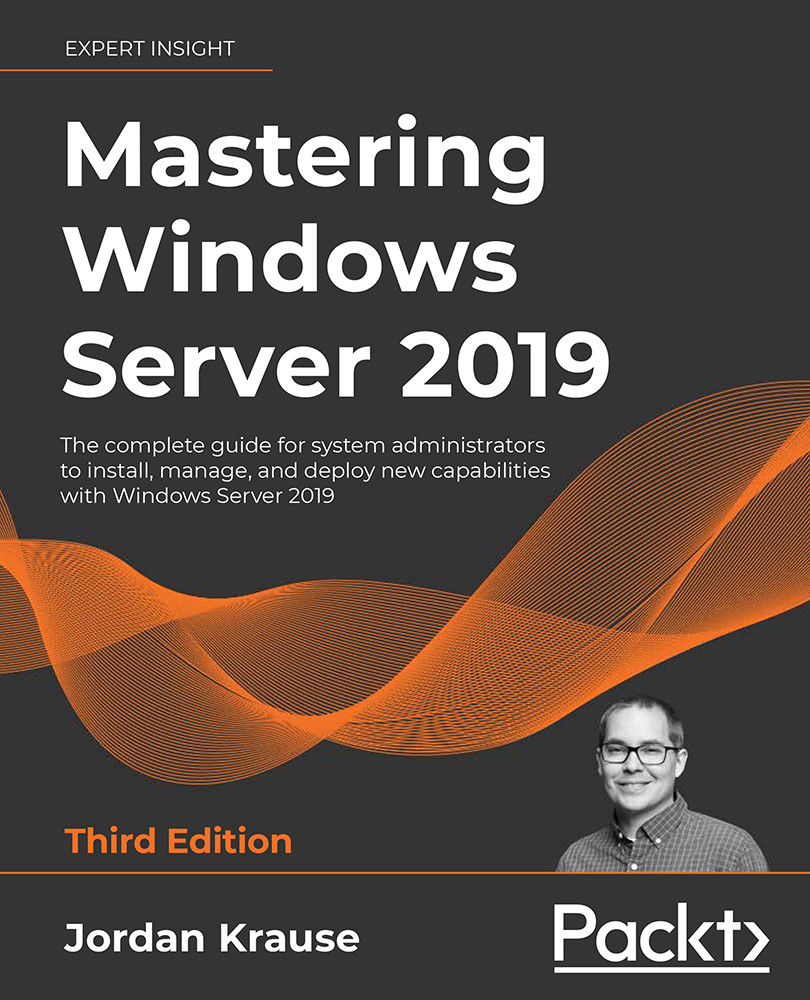Policy vs preference
There is an important distinction that every Group Policy administrator needs to understand about GPO settings. There are two different types of policy settings, and they behave very differently. Now that we understand the differences between Computer Configuration and User Configuration, the next tier you'll notice inside Group Policy Management Editor are sub-folders titled Policies and Preferences.
Policies
Managed policies, the items listed under the Policies section of both computer and user configurations, generally behave like true gentlemen. These are settings that you put into place and expect results, forcing the setting into place, and nothing the user tries to do can change them. When reversing course and removing a GPO from a system, they happily comply. What do I mean by that? When you plug some policy settings into a GPO and then link that GPO to a location, you expect those settings to be put into place on the machines or users to...