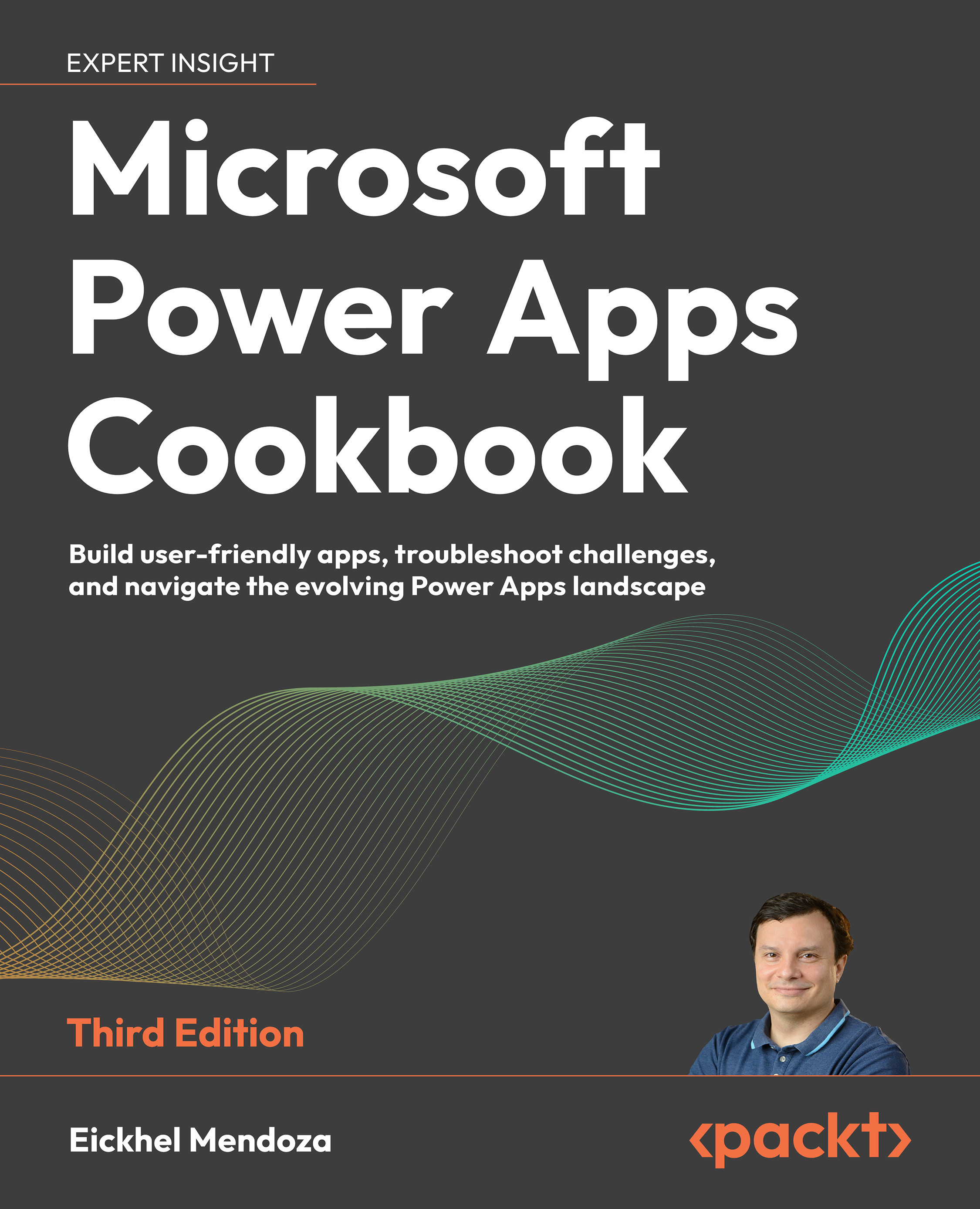Adding custom fonts to the portal
The current abilities of Power Pages focus on an easy-to-use platform to build sites connected to Dataverse. Even though it inherits many features from Power Apps portals, some options are still unavailable.
One example is the ability to use any font from the ones listed in the Power Pages editor when making changes to the pages of your site:

Figure 13.14: Available fonts in Power Pages
This recipe will help you overcome this requirement by leveraging the Power Platform CLI and Visual Studio Code to change the portal contents directly.
Getting ready
We must install the Power Platform CLI and Visual Studio Code to connect directly with our portal contents. Please refer to Chapter 12, Advanced Techniques with the Power Apps Component Framework, for step-by-step instructions on installing and configuring these applications.
For up-to-date instructions on how to connect to the portal, please refer to the following link: https...