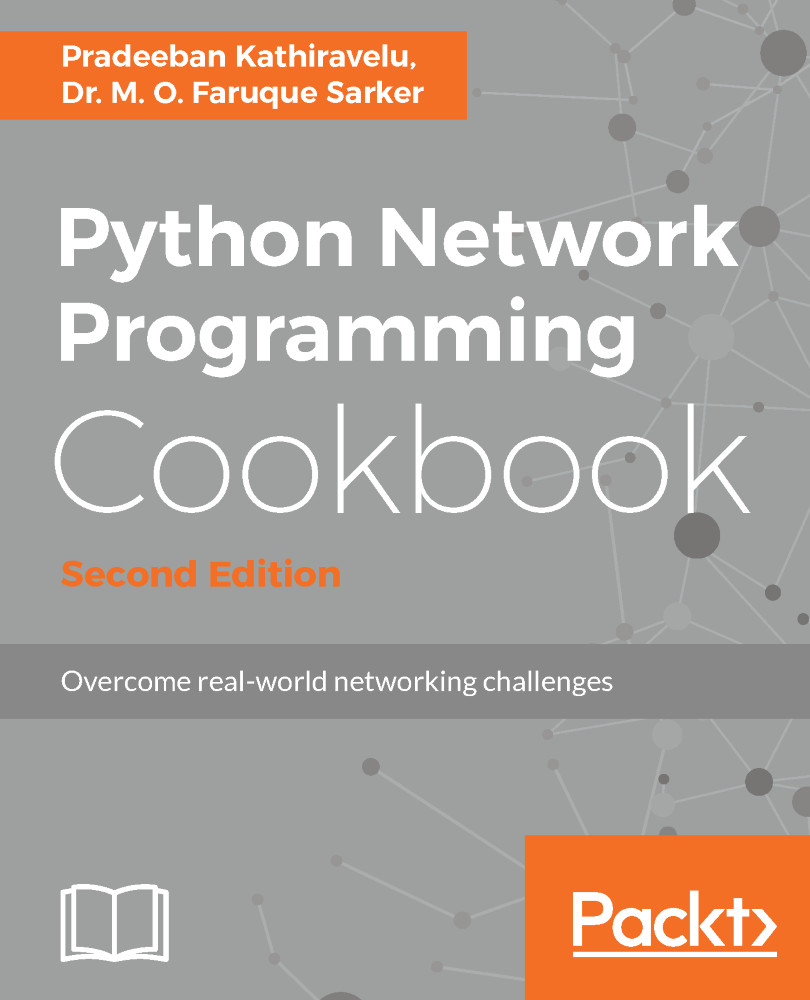Pradeeban Kathiravelu is an open source evangelist. He is a Ph.D. researcher at INESC-ID Lisboa/Instituto Superior Tecnico, Universidade de Lisboa, Portugal, and Universite Catholique de Louvain, Belgium. He is a Fellow of Erasmus Mundus Joint Degree in Distributed Computing (EMJD-DC), researching a software-defined approach to quality of service and data quality in multi-tenant clouds. Pradeeban holds a master of science degree, Erasmus Mundus European Master in Distributed Computing (EMDC), from Instituto Superior Tecnico, Portugal and KTH Royal Institute of Technology, Sweden. He also holds a first class bachelor of science in engineering (Hons) degree, majoring in computer science and engineering, from the University of Moratuwa, Sri Lanka. His research interests include Software-Defined Networking (SDN), distributed systems, cloud computing, web services, big data in biomedical informatics, Network Functions Virtualizations (NFV), and data mining. He is very interested in free and open source software development and has been an active participant in the Google Summer of Code (GSoC) program since 2009, as a student and as a mentor. Pradeeban has published several conference papers and co-authored a few book chapters. He has also worked on OpenDaylight Cookbook and Learning OpenDaylight as a technical reviewer. Python Network Programming Cookbook, Second Edition (2017) is his first book as an author, and he is quite excited about it.
Read more