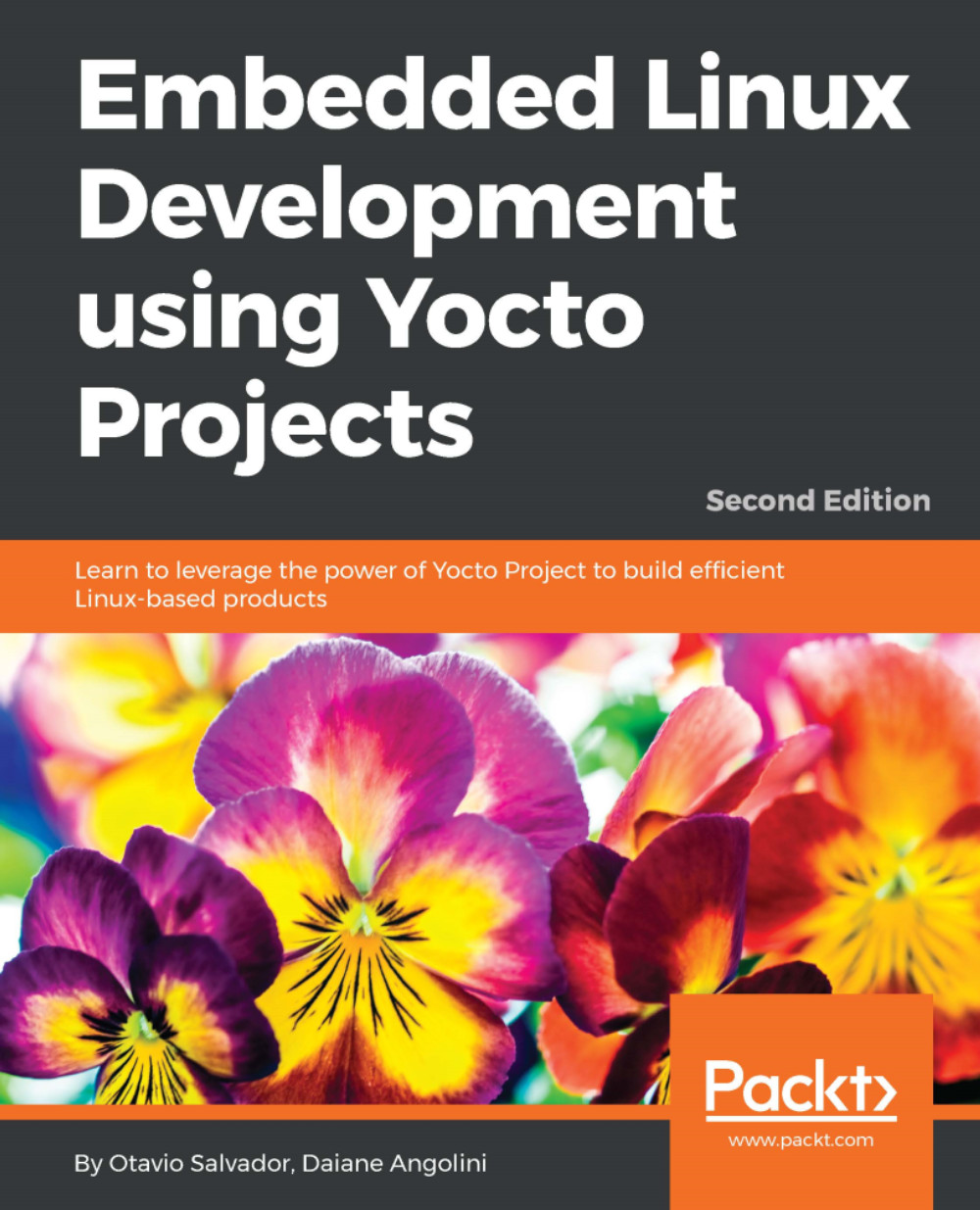Utilizing a development shell
When editing packages or debugging build failures, a development shell can be a useful tool. When we use devshell, source files are extracted into the working directory, patches are applied, a new terminal is opened, and files are placed in the working directory.
In the new terminal, all the environment variables needed for the build are still defined, so we can use commands such as configure and make. The commands execute just as if the build system was executing them.
The following command is an example that uses devshell on a target named linux-yocto:
$ bitbake linux-yocto -c devshellThis allows us to rework the Linux kernel source code and build it in place, to avoid building it from scratch on our development machine, and change its code as needed.
Note
It is important to bear in mind that no changes made inside devshell are persistent between builds; thus, we must be careful to record any change that is important, prior to leaving it.
As we have the source at...