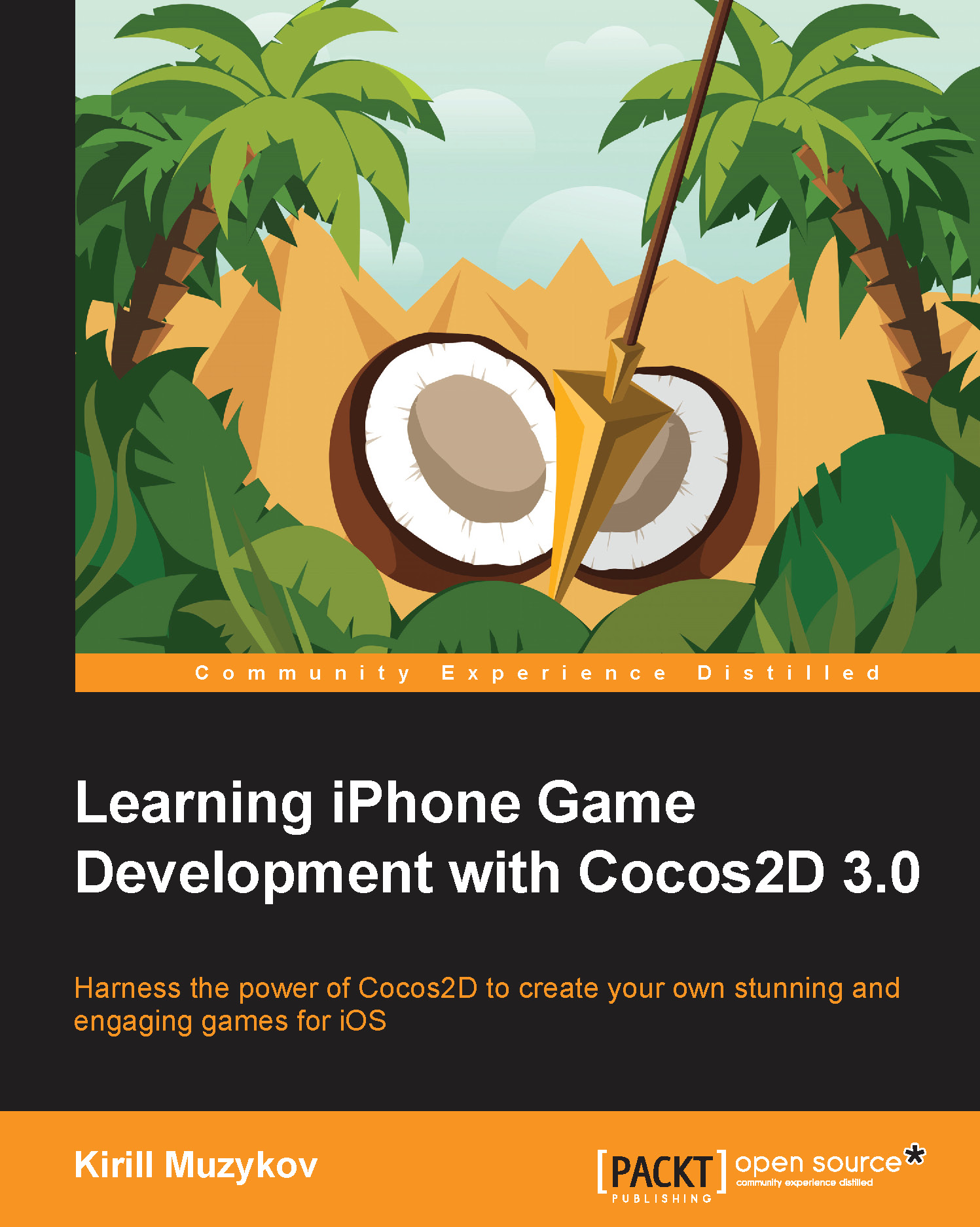Why Cocos2D?
Now that we have discussed why game engines are good for you, let's have a look why you should use Cocos2D.
Cocos2D is easy
You can start creating your first game in no time. A few chapters later, you will see this yourself. Cocos2D has a very beginner-friendly learning curve, and although there is a lot you can learn about Cocos2D, you can actually start making games and learn as you go.
This is very important, as making games is not about learning advanced tools; it is about creating a fun and exciting experience for your players. You don't have to master Cocos2D to create your first game that might reach the top of the AppStore.
Cocos2D is free
Yes, Cocos2D is completely free for commercial use. You will never have to pay anything for it, and there are a bunch of extensions, utilities, tools, and frameworks that work with Cocos2D. Of course, there are other free game engines, but some of them just don't reach the required quality level, and some of them are free only until you start to earn some real money, and I'm sure you're planning to do that.
I know it is tempting to buy the new, shiny game engine, because you think that if it costs money, it is better. Well, it is not always true. It is hard to believe, but Cocos2D's quality can be compared to top-level commercial products, and you still get it for free! Even more, big companies are not only using Cocos2D, but also contributing to it!
Cocos2D is popular
Cocos2D has a huge and very responsive community. You will almost never be left alone, struggling to solve some complicated tasks. A task is either already solved and maybe even integrated in Cocos2D, or there is a third-party framework or class implementing the required functionality.
Cocos2D is open source
You can have any opinion about open source projects, but I can assure that you will be very glad to have access to full source code when things go wrong. When you just start learning Cocos2D, you will mostly make errors that are easy to spot and fix; we've all done them. However, later, when you start doing some advanced stuff, having access to the under-the-hood internals of game engine is just great!
Regarding the source code, it is well written, well-structured, and commented. You can learn a lot just from reading it. In fact, I would suggest every beginner game developer read it at some point.
Want more?
In addition to all the preceding goodies, you will get the following too:
- Physics simulation with the Chipmunk physics engine
- Visual tools for building interfaces and levels
- Porting to Android with only a few steps
- Lots of ready-to-use controls
- A lot of other features
Note
Porting to Android has become possible due to efforts of the Apportable company (www.apportable.com), which is a sponsor of Cocos2D project.
They are also providing a great free tool called SpriteBuilder, which definitely stands out from the rest. High chances that after some time this will be the only tool you need to develop games for Cocos2D. With SpriteBuilder, you can design your scenes using GUI editor, create animations, edit physics shapes, and many more.
However, using SpriteBuilder doesn't eliminate the need to write the code and understand how Cocos2D works. This is why, I strongly believe that first you need to learn pure Cocos2D and after that it will be very easy to start using SpriteBuilder and make your life even easier.
Both SpriteBuilder and porting to Android are not covered in this book.