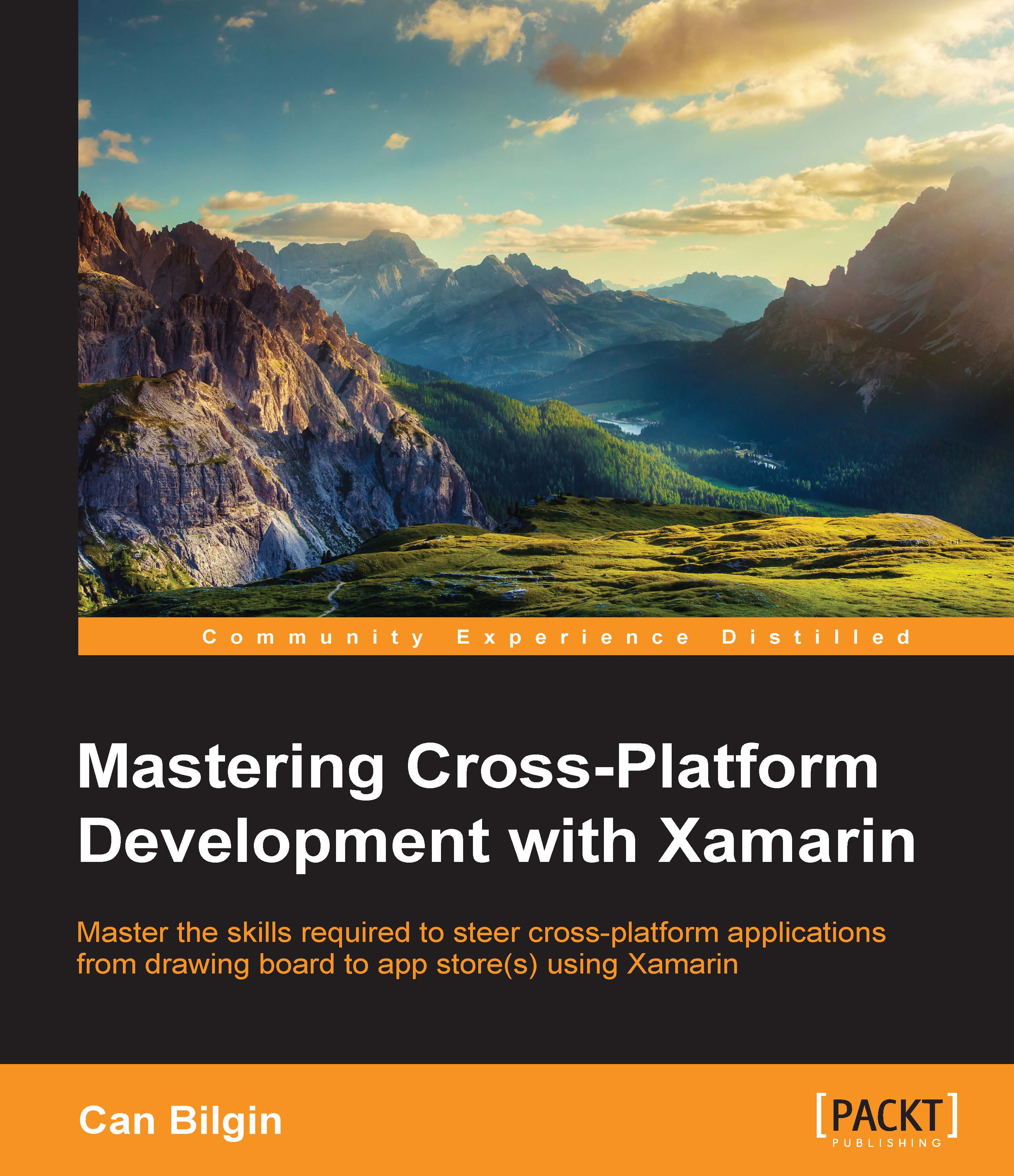Automated testing
Automated testing, in other words running the unit tests or coded UI tests established as part of the development effort, is a fundamental part of the continuous integration cycle in most development projects.
To prepare a test fixture for a Xamarin project, developers can use various frameworks such as Visual Studio testing suite, nUnit, and xUnit. Moreover, Xamarin development teams have the freedom to choose from the available list of source control repositories and CI platforms. Fortunately, each of these aspects of a CI pipeline can be integrated without much hassle, due to the fact that the aforementioned testing frameworks provide test adapters for various configurations (except for the native Visual Studio testing framework).
For instance, let us consider a Xamarin project hosted on the TFVC repository on Visual Studio Team Services, where the unit test fixture is written utilizing the xUnit framework. As a first step, in order for the TFS build agent to facilitate...