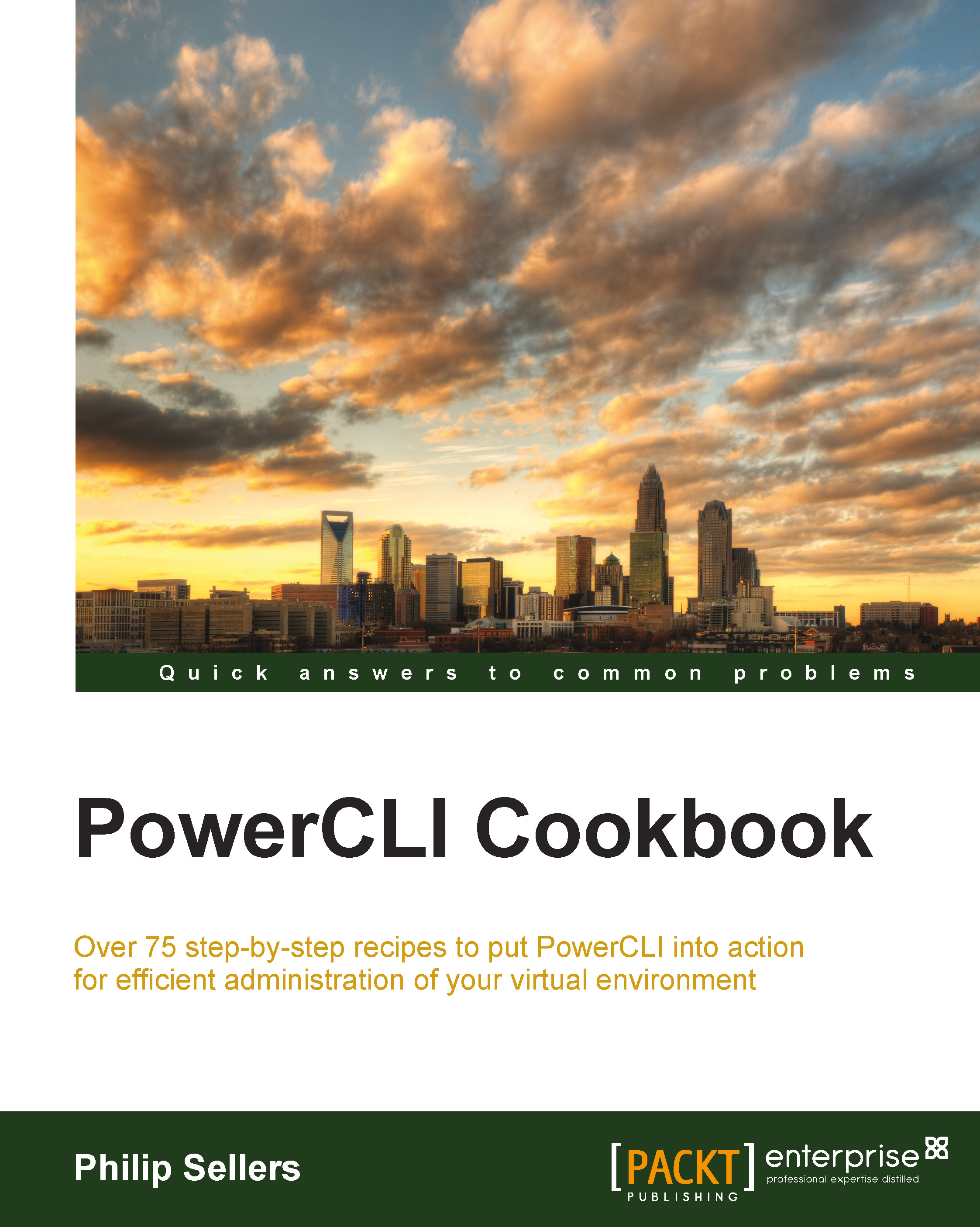Joining an ESXi host to vCenter
Joining an ESXi host to vCenter is done from vCenter. The cmdlets for adding a host to a vCenter installation all require communication with vCenter. In this section, we'll connect to vCenter and add the host into inventory. All additional configuration to vCenter from PowerCLI will be covered in the next chapter.
Getting ready
Open a new PowerCLI window. This will ensure that no variables are populated and no open connection to an ESXi is lingering.
How to do it…
In this example, you will connect to a vCenter Server instead of directly connecting to an ESXi host. Our vCenter server has the hostname: vcentersrv.domain.local.
- To connect to vCenter, use the same cmdlet that you used in the Connecting to an ESXi host or a vCenter instance recipe:
$vcenter = connect-viserver vcentersrv.domain.localNote
The same certificate warning might be displayed and you might be prompted to log in if your computer cannot single sign-in to the vCenter instance.
- Once connected to vCenter, you can use the
Add-VMHostto add the host into inventory:Add-VMHost -Server $vcenter -Name esxsrv1.domain.local -Location "Primary"Note
For the purpose of this section, the value of
-Locationis assumed to be a datacenter object already created in vCenter. In the next chapter, you'll see code on how to create this datacenter object. - When prompted, enter the administrative account credentials for the ESXi to perform the
joinoperation. - The host is now added to vCenter Server and can be administered by the server.
How it works…
Joining an ESXi to vCenter is a simple cmdlet to configure and complete. It simply links the ESXi into vCenter so that all of the additional configuration and control will be directed from the vCenter host.
At this point, connecting to the ESXi host will display a message in the GUI clients that shows it's being managed by vCenter and that all changes should be made through vCenter. That is mostly the case from PowerCLI too, but there might be additional times when configuration needs to be made directly against a host. One example would be to change multipathing settings for storage.
See also
- The Creating a virtual datacenter in vCenter, Creating a cluster and adding ESXi hosts, and Setting cluster advanced features, including HA, DRS, and EVC recipes in Chapter 2, Configuring vCenter and Computing Clusters