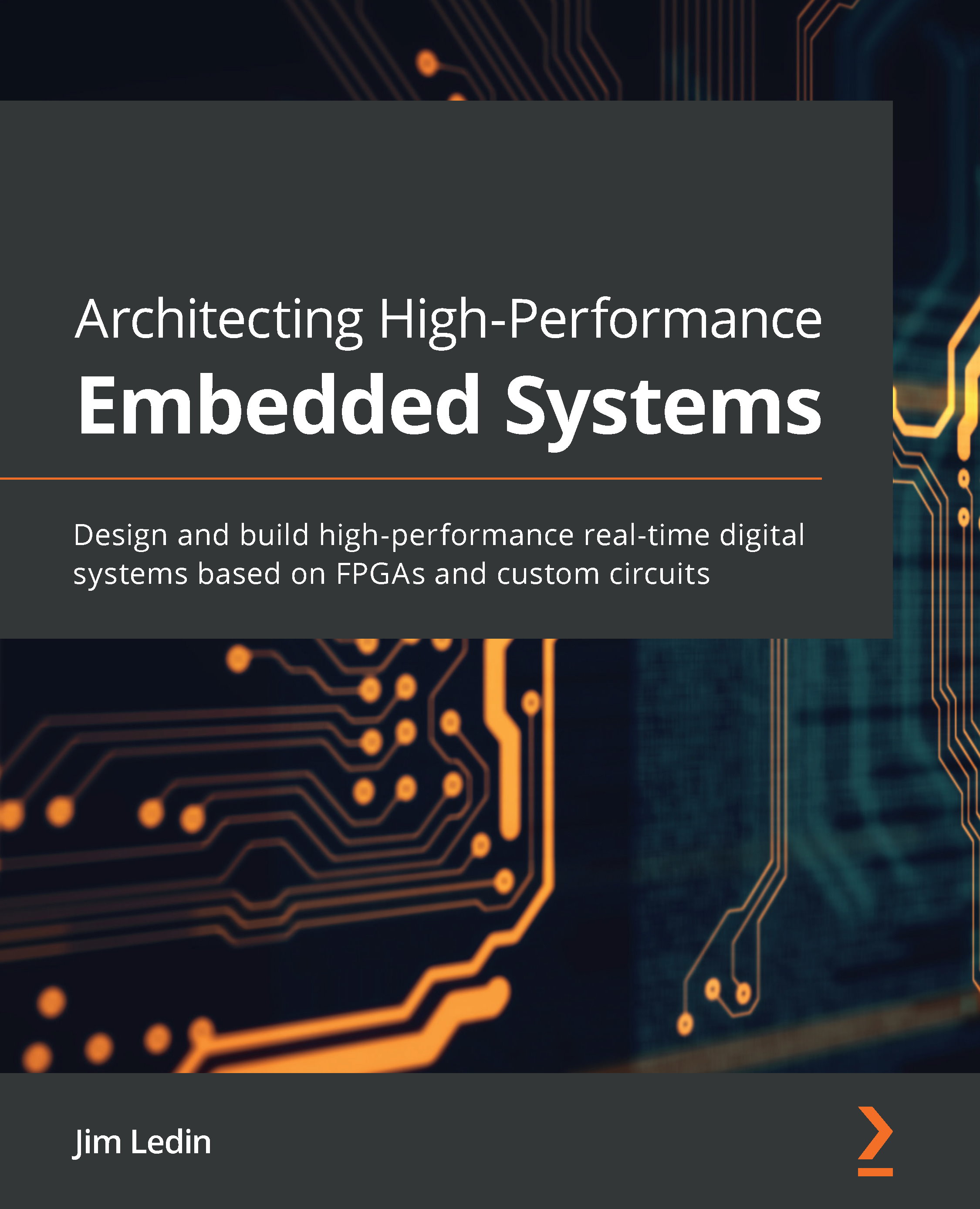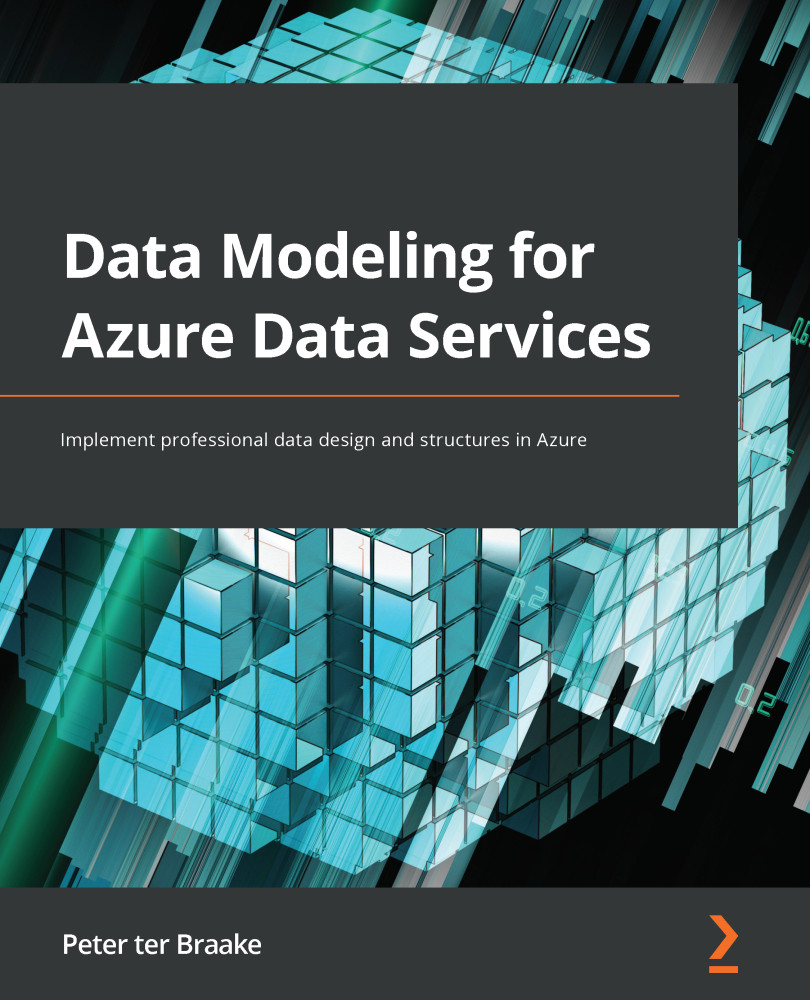There are three service tiers available with the vCore pricing model: General Purpose, Business Critical, and Hyperscale. The Hyperscale service tier is only available with SQL Database, whereas General Purpose and Business Critical are available with both SQL Database and Managed Instance.
The General Purpose service tier
The General Purpose service tier provides balanced compute and memory options and is suitable for most business workloads. It separates compute and storage, and the data and log files are stored in Azure Blob Storage whereas tempdb is stored in a local SSD.
Figure 2.5 shows the architecture model of a General Purpose service tier:
Figure 2.5: General Purpose service tier architecture model
In Figure 2.5, these four active compute nodes and two redundant compute nodes are just for illustration—the actual number of redundant nodes is determined by Azure Service Fabric to always deliver 99.99% availability. The active compute nodes have SQL Server installed. They contain transient data, such as the plan cache, buffer pool, and columnstore pool). The compute nodes write to data and log files stored in Blob Storage (premium performance type). The built-in availability and redundancy of Blob Storage make sure that no data loss happens in the event of an SQL Server or compute node crash. Blob Storage provides storage latency of between 5 and 10 milliseconds.
If any of the active compute nodes fail or are being patched, the node fails over to an available redundant node. The data and log files are attached to the new active node, thereby providing 99.99% availability. The failover behavior is similar to what we have in a failover cluster instance configuration.
Azure Premium Storage characteristics
In the SQL Managed Instance General Purpose service tier, every database file gets dedicated IOPS and throughput based on the database file size. Larger files get more IOPS and throughput. Refer to the following table for file I/O characteristics:
Table 2.1: Premium storage characteristics
If you are noticing slow performance and high I/O latency in SQL Managed Instance, then increasing individual files might improve performance. In the General Purpose tier, you can only have 280 database files per instance. If you are hitting this limit, you might need to consider reducing the number of database files or moving to the Business Critical tier. Though all database files are placed on Azure Premium Storage, tempdb database files are stored on a local SSD for a faster response.
The following are some of the workload-related guidelines and best practices for SQL Managed Instance running on the General Purpose tier:
- Short transactions: Azure SQL Managed Instance runs on a cloud environment and there could be chances of transient network errors or failover, so you need to be prepared for that. It's best to always run short transactions as they will be quicker to recover.
- Batch updates: Always try to run updates in batches rather than running individual updates.
- Table/index partitioning: Use table partitioning for better I/O throughput and index partitioning to avoid long-running index maintenance. Partitioning may or may not benefit all workloads and therefore should be tested and then used.
- Compression/columnstore: In the General Purpose tier, there is latency between the compute and storage layer. Latency can be reduced by using a compression or columnstore.
The General Purpose service tier is suitable for generic workloads that require a 99.99% uptime SLA and storage latency between 5 and 10 milliseconds.
The Business Critical service tier
The Business Critical service tier has integrated compute and storage. Figure 2.6 shows a Business Critical service tier architecture:
Figure 2.6: Business Critical service tier architecture model
It consists of four replicas in an Always On availability group. There is one primary replica and three secondary replicas. Each replica has local SSD storage to host data files, log files, and tempdb. This provides one to two milliseconds of storage latency.
There are two endpoints—the primary endpoint, which is used for read and write, and a secondary read-only endpoint. The read-only endpoint can be used to offload read-only queries to the secondary replica. The read-only endpoint is provided free of cost.
If the primary replica fails, one of the secondary replicas is promoted to the primary replica. Failover is faster than in the General Purpose service tier. When the primary replica recovers, it connects as a new secondary replica.
The Business Critical service tier with a zone-redundant configuration provides 99.995% uptime. It is suitable for workloads that require low I/O latency (one to two milliseconds) and highly available and highly resilient applications (faster failover).
The Hyperscale service tier
The Hyperscale service tier decouples the compute, storage, and log into microservices to provide a highly scalable and highly available service tier.
Note
The Hyperscale service tier isn't available in SQL Managed Instance.
A traditional database server, as shown in Figure 2.7, consists of compute (CPU and memory) and storage (data files and log files):
Figure 2.7: Database server architecture
An SQL Server engine is run by three main components: the query processor, the storage engine, and the SQL operating system:
- The query processor does query parsing, optimization, and execution.
- The storage engine serves the data required by the queries and manages the data and log files.
- The SQL operating system is an abstraction over the Windows/Linux operating system that is mainly responsible for task scheduling and memory management.
The Hyperscale service tier takes out the storage engine from the database server and splits it into independent scale-out sets of components, page servers, and a log service, as shown in Figure 2.8.
Comparing it with the traditional database server, observe that the data and log files are no longer part of the database server:
Figure 2.8: Architecture of the Hyperscale service tier
A detailed architecture diagram for the Hyperscale service tier is shown here:
Figure 2.9: Detailed architecture of the Hyperscale service tier
The different Hyperscale service tier components are explained here:
- Compute nodes: A compute node is an SQL Server without the data files and the log files. Compute nodes are similar to the SQL Server query processor, responsible for query parsing, optimization, and execution. Users and applications connect and interact with the compute nodes.
Each compute node has a local data cache, a non-covering data cache—the Resilient Buffer Pool Extension (RBPEX).
Note
The RBPEX is an SQL Server feature that allows SSDs to be used as an extension of the buffer pool (server memory or RAM). With an RBPEX, data can be cached to extended buffers (SSDs), thereby decreasing physical disk reads and increasing I/O throughput.
The primary compute node takes user and application transactions and writes them to the log service landing zone. If the data requested by a query isn't available in the primary node's buffer pool or its local RBPEX cache, it reads or requests the missing data from the page servers.
The secondary compute nodes are used to offload reads from the primary compute node. The Hyperscale tier offers four secondary replicas for read scale-out, high availability, and disaster recovery. Each replica has the same vCore model as the primary replica and is charged separately. You connect to a secondary replica by specifying ApplicationIntent as ReadOnly in the connection string.
Each secondary replica, similar to the case with the primary node, has a local cache (RBPEX). When a read request is received by a secondary replica, it first checks for the data in the buffer pool, then the local RBPEX cache, and then the page servers.
When the primary compute node goes down, failover happens to a secondary node, and one of the secondary nodes promotes itself to a primary node and starts accepting read-write transactions. A replacement secondary node is provisioned and warms up.
No action needs to be taken at the storage level as the compute nodes are separate from the storage. This is contrary to regular SQL Server architecture, where a database hosts the SQL Server engine and the storage, as explained earlier in this section. If the database server goes down, the storage (that is, the data files and the log files) also goes down.
- Page server node: The page server node is where the database data files are. Each page server node manages 1 TB of data and represents one data file. The data from each page server node is persisted on a standard storage account. This makes it possible to rebuild a page server from the data in a standard storage account in the event of a failure. Therefore, there's no loss of data.
The page servers get the data modifications from the log service and apply them to the data files. Each page server node has its own local cache (RPBEX). The data is fully cached in the page server local cache to avoid any data requests being forwarded to the standard storage account. A database can have one or more pages of server nodes depending on its size. As the database grows in size, a new page server is automatically added if the existing page server is 80% full. The Hyperscale service tier, for now, supports databases up to 100 TB in size.
- Log service node: The log service node is the new transaction log and is again separated from the compute nodes. The log service node gets the log records from the primary node, in the landing zone, which is an Azure Premium Storage account. An Azure Premium Storage account has built-in high availability, which prevents the loss of any log records. It persists log records from the landing zone to a durable log cache.
It also forwards log records to the secondary compute nodes and the page server nodes. It writes the log records to long-term log storage, which is an Azure Standard Storage account. The long-term log storage is used for point-in-time recovery. When the log records are written to long-term storage, they are deleted from the landing zone to free up space.
The log records are kept in long-term log storage for the duration of the backup retention period that has been configured for the database. No transaction log backups are needed.
There's no hot standby for a log service node because it's not required. The log records are persisted first in an Azure Premium Storage account, which has its own high-availability provision, and then in an Azure Standard Storage account.
The Hyperscale service tier, with this improved architecture, offers the following benefits:
The Hyperscale service tier is suitable for applications with large databases (over 4 TB in size and up to 100 TB), 1- to 10-millisecond storage latency, and instant backup and restore requirements, as well as for applications with a smaller database size requiring faster, and vertical and horizontal, compute scaling.
vCore hardware generations
Hardware generations apply only to the vCore purchasing option and define the compute and memory resources. There are three hardware generations for different types of workloads:
- Gen5 offers up to 80 logical CPUs, based on Intel E5-2573 v4 (Broadwell) and 2.3 GHz processors, with 5.1 GB per core and fast eNVM SSD. Gen5 offers more compute scalability with 80 logical CPUs.
- Fsv2-series is for high-compute workloads and provides a faster CPU with a clock speed of 3.4 GHz to 3.7 GHz. The maximum memory is limited to 136 GB with 1.9 GB of memory per vCore.
- M-series is for high-memory workloads with a max memory of 3.7 TB and 29 GB of memory per vCore. M-series is available only in the Business Critical service tier.
For details on compute and memory specifications, please visit https://docs.microsoft.com/azure/azure-sql/database/service-tiers-vcore?tabs=azure-portal.
Note
SQL Managed Instance only supports Gen5 hardware generation at the time of writing this book.
An SQL workload can be categorized as a balanced, compute, or memory-optimized workload. Hardware generation makes it easier to map an on-premises workload to Azure SQL Database during migration. We can find out which category the on-premises workload belongs in and then choose the relevant hardware generation in Azure SQL.
 Germany
Germany
 Slovakia
Slovakia
 Canada
Canada
 Brazil
Brazil
 Singapore
Singapore
 Hungary
Hungary
 Philippines
Philippines
 Mexico
Mexico
 Thailand
Thailand
 Ukraine
Ukraine
 Luxembourg
Luxembourg
 Estonia
Estonia
 Lithuania
Lithuania
 Norway
Norway
 Chile
Chile
 United States
United States
 Great Britain
Great Britain
 India
India
 Spain
Spain
 South Korea
South Korea
 Ecuador
Ecuador
 Colombia
Colombia
 Taiwan
Taiwan
 Switzerland
Switzerland
 Indonesia
Indonesia
 Cyprus
Cyprus
 Denmark
Denmark
 Finland
Finland
 Poland
Poland
 Malta
Malta
 Czechia
Czechia
 New Zealand
New Zealand
 Austria
Austria
 Turkey
Turkey
 France
France
 Sweden
Sweden
 Italy
Italy
 Egypt
Egypt
 Belgium
Belgium
 Portugal
Portugal
 Slovenia
Slovenia
 Ireland
Ireland
 Romania
Romania
 Greece
Greece
 Argentina
Argentina
 Malaysia
Malaysia
 South Africa
South Africa
 Netherlands
Netherlands
 Bulgaria
Bulgaria
 Latvia
Latvia
 Australia
Australia
 Japan
Japan
 Russia
Russia