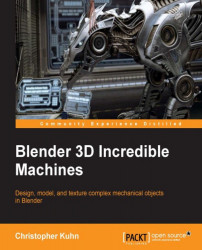Adding detail in an Image Editor
I recommend saving your various baked renders as separate images, and then combining them in a 2D Image Editor that supports layers (such as GIMP, Photoshop, and so on.).
Once you've combined them together in a way that you like, you can also go through and manually paint highlights, shadows, and decals onto your texture map.
For instance, I've quickly painted a basic tread pattern onto the tire:

This doesn't look particularly realistic (as a tread pattern), but it's just an example. You can easily find real tread patterns online or paint your own.
Another thing you can do is take photographs of real car parts and overlay them onto the texture image. For example, you can take a photo of a real fog light and use that:

Note
With other Blender projects, we wouldn't want to do this. The 2D image of a light will never be as good as a properly modeled lens with transparent materials. For a game model, however, we can't afford the geometry we'd need to model it; most...