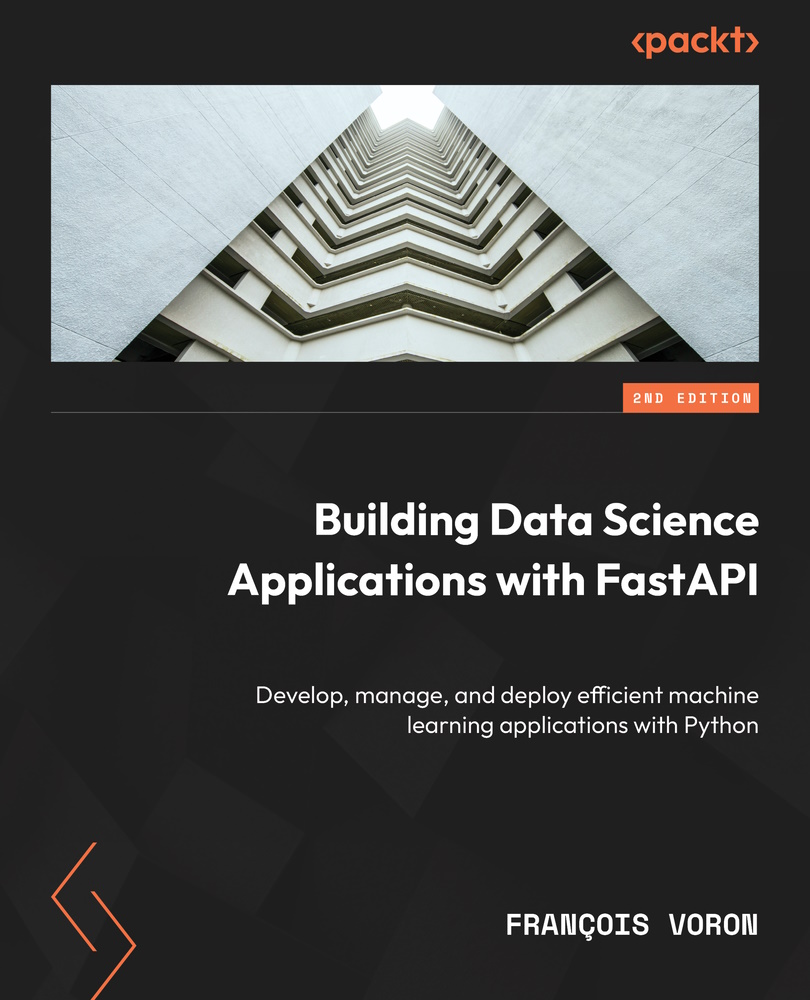Technical requirements
For this chapter, you’ll require a Python virtual environment, just as we set up in Chapter 1, Python Development Environment Setup.
To run the Stable Diffusion model correctly, we recommend you have a recent computer equipped with at least 16 GB of RAM and, ideally, a dedicated GPU with 8 GB of VRAM. For Mac users, recent models equipped with the M1 Pro or M2 Pro chips are also a good fit. If you don’t have that kind of machine, don’t worry: we’ll show you ways to run the system anyway – the only drawback is that image generation will be slow and show poor results.
For running the worker, you’ll need a running Redis server on your local computer. The easiest way is to run it as a Docker container. If you’ve never used Docker before, we recommend you read the Getting started tutorial in the official documentation at https://docs.docker.com/get-started/. Once done, you’ll be able to run a Redis server...