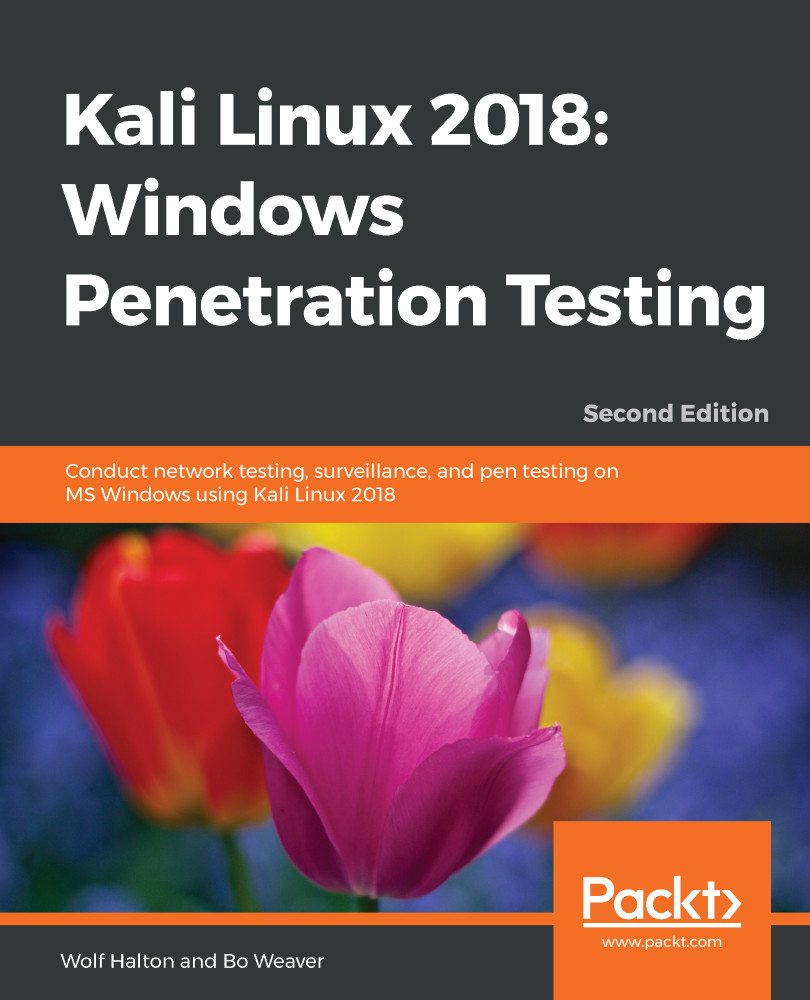Running Kali Linux from Live Disk is best when you are doing forensics or recovery tasks. Live Disk doesn't write anything to the machine's hard drives. Some tools, such as OpenVAS, will not work at all, because they have to be configured and file updates must be saved. You can't do this from the DVD.
To run Kali from the DVD, just load the disk in the machine you are testing and boot from it. You will see the following screen. This is the screen from which you chose the Graphical Installer in an earlier section of this chapter. We will discuss the options now. Note that there are several options in boot live from the DVD.
- Booting from the first option loads Kali complete with a working network stack. You can run a lot of the tools over the network with this option. One of the best uses for this mode is the recovery of a dead machine...