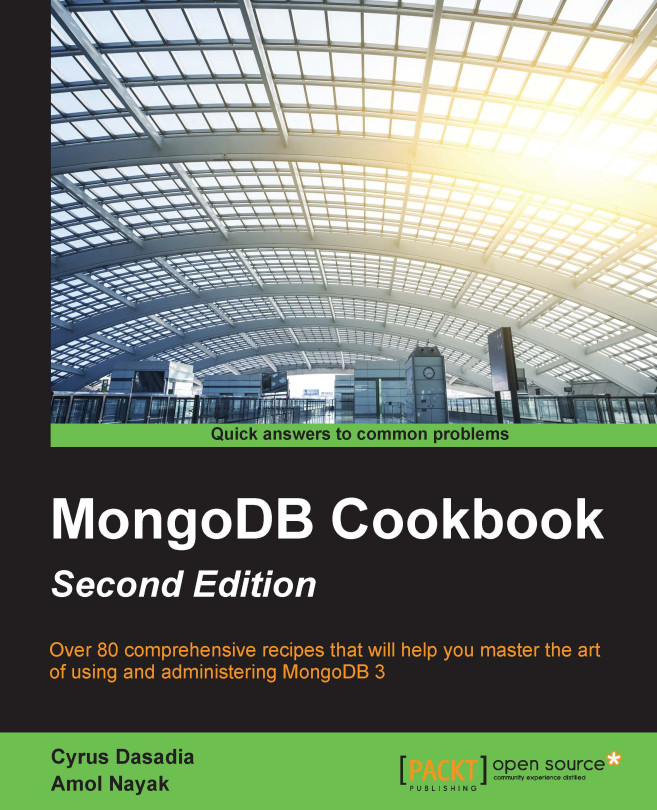Setting up a sandbox MongoDB instance on MongoLab
In the previous recipe, we saw how to set up an account on MongoLab and add users to the account. We still haven't seen how to fire up an instance on the cloud and use it to perform some simple operations. In this recipe, this is exactly what we will do.
Getting ready
Refer to the previous recipe, Setting up and managing MongoLab account, to set up an account with MongoLab. We will set up a free sandbox instance. We will require some way to connect to this started mongo instance and thus will need a mongo shell that comes only with the complete mongo installation or you can choose to use a programming language of your choice in order to connect to the started mongo instance. Refer to Chapter 3, Programming Language Drivers for recipes on connecting and performing operations using a Java or Python client.
How to do it…
Go to the home page, https://mongolab.com/home, and click on the Create new button.
Select a cloud provider, for this example,...