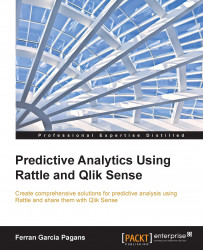Visualizing distributions
In the last section, we discussed distributions and we saw some measures that describe them. In this section, we're going to see how to visualize distributions. Visualizations are more intuitive than numeric measures and they will help us to understand our data.
Rattle offers two different set of charts depending on the nature of the variables. For numeric variables, we can use Box Plot, Histogram, Cumulative, and Benford. And for categorical variables, Rattle provides us with Bar Plot, Dot Plot, and Mosaic charts. We're going to explore the most common visual representations.
Before using Rattle to plot charts, make sure that the Advanced Graphics option is unchecked. With this option checked, some charts like histograms will not be plotted. This is shown in the following screenshot:

Numeric variables
We're going to use the variable Age of the Titanic passenger list to show the different types of charts with numeric variables. Load the data set, set...