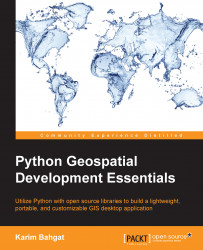Why reinvent the wheel?
The first step in preparing ourselves for this book is in convincing ourselves why we want to make our own GIS application, as well as to be clear about our motives. Spatial analysis and GIS have been popular for decades and there is plenty of GIS software out there, so why go through the trouble of reinventing the wheel? Firstly, we aren't really reinventing the wheel, since Python can be extended with plenty of third-party libraries that take care of most of our geospatial needs (more on that later).
For me, the main motivation stems from the problem that most of today's GIS applications are aimed at highly capable and technical users who are well-versed in GIS or computer science, packed with a dizzying array of buttons and options that will scare off many an analyst. We believe that there is a virtue in trying to create a simpler and more user-friendly software for beginner GIS users or even the broader public, without having to start completely from scratch. This way, we also add more alternatives for users to choose from, as supplements to the current GIS market dominated by a few major giants, notably ArcGIS and QGIS, but also others such as GRASS, uDig, gvSIG, and more.
Another particularly exciting reason to create your own GIS from scratch is to make your own domain-specific special purpose software for any task you can imagine, whether it is a water flow model GIS, an ecological migrations GIS, or even a GIS for kids. Such specialized tasks that would usually require many arduous steps in an ordinary GIS, could be greatly simplified into a single button and accompanied with suitable functionality, design layout, icons, and colors. One such example is the Crime Analytics for Space-Time (CAST) software produced by the GeoDa Center at Arizona State University, seen in the following picture:

Also, by creating your GIS from scratch, it is possible to have greater control of the size and portability of your application. This can enable you to go small—letting your application have faster startup time, and travel the Internet or on a USB-stick easily. Although storage space itself is not as much of an issue these days, from a user's perspective, installing a 200 MB application is still a greater psychological investment with a greater toll in terms of willingness to try it than a mere 30 MB application (all else being equal). This is particularly true in the realm of smartphones and tablets, a very exciting market for special-purpose geospatial apps. While the specific application we make in this book will not be able to run on iOS or Android devices, it will run on Windows 8-based hybrid tablets, and can be rebuilt around a different GUI toolkit in order to support iOS or Android (we will mention some very brief suggestions for this in Chapter 8, Looking Forward).
Finally, the utility and philosophy of free and open source software may be an important motivation for some of you. Many people today, learn to appreciate open source GIS after losing access to subscription-based applications like ArcGIS when they complete their university education or change their workplace. By developing your own open source GIS application and sharing with others, you can contribute back to and become part of the community that once helped you.