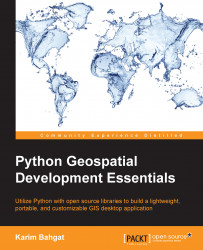Testing our application
Provided you followed all of the instructions correctly, you should now be able to use the previous run function to begin exploring the application we have built so far. As we add more features throughout the book, you will likely want to call on this function repeatedly for testing purposes. Therefore, we add a ready-made script that does this for us called guitester.py, saving it in the same directory where our pythongis package is located to make the latter directly importable. The script only needs the following code:
import pythongis as pg pg.app.run()
If you run guitester.py now, it should open an application that looks like this on Windows:

Tip
You will also likely want to start collecting a few vector and raster files that you can use to test with the application later on. A good place to get them is http://www.naturalearthdata.com/, and they are all in the same WGS84 coordinate system.