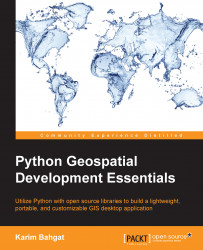Chapter 7. Packaging and Distributing Your Application
We have now arrived at the final step in our application development process. We have a working application that contains a number of basic GIS features. However, so far, it can only be run on our own computer in the very specific development environment we have set up. If you want people besides yourself to benefit from your application or just to make it easier for you to travel with and use your application on multiple computers, you need to package the application so it can be more easily installed. In this chapter, we will walk through this final steps of:
- Assigning an icon to be displayed as the logo of our application
- Converting your development environment to a self-contained folder structure with an executable (
.exe) file for running your application - Giving your application an installer wizard for a more permanent installation