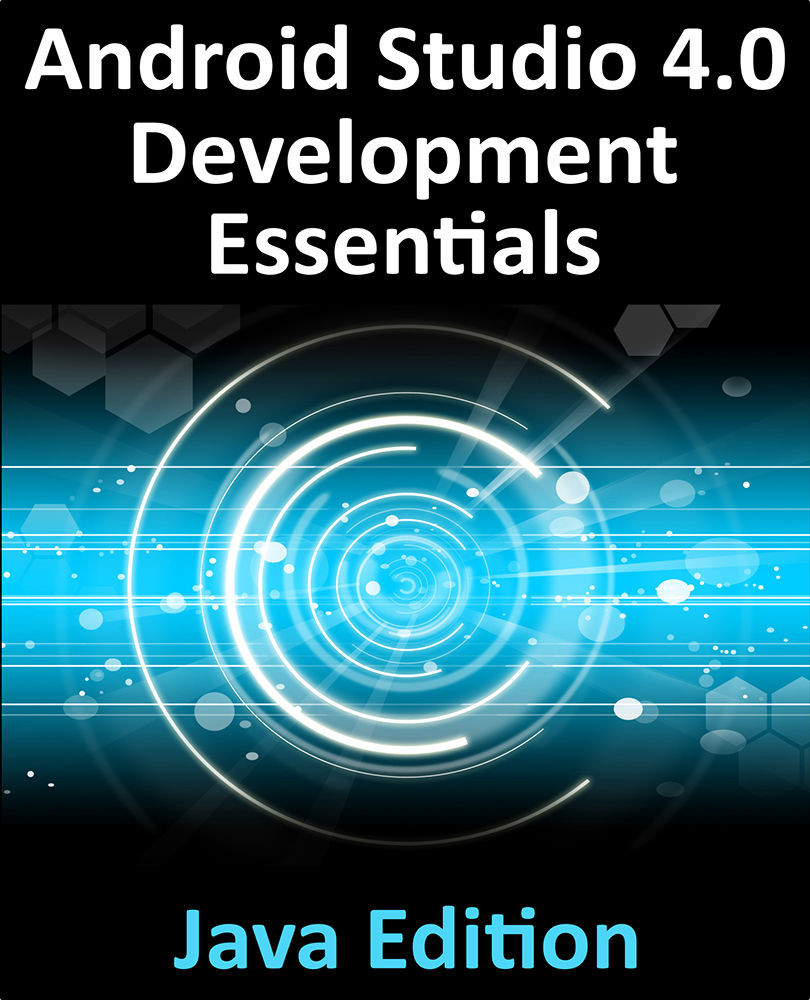68.2 Modifying the Build Configuration
Begin by launching Android Studio and opening the RoomDemo project started in the previous chapter. Before adding any new classes to the project, the first step is to add some additional libraries to the build configuration, specifically the Room persistence library and the RecyclerView library. Locate and edit the module level build.gradle file (app -> Gradle Scripts -> build.gradle (Module: app)) and modify it as follows:
dependencies {
implementation fileTree(dir: 'libs', include: ['*.jar'])
implementation "androidx.recyclerview:recyclerview:1.1.0"
implementation "android.arch.persistence.room:runtime:1.1.1"
annotationProcessor "android.arch.persistence.room:compiler:1.1.1"
.
.
}