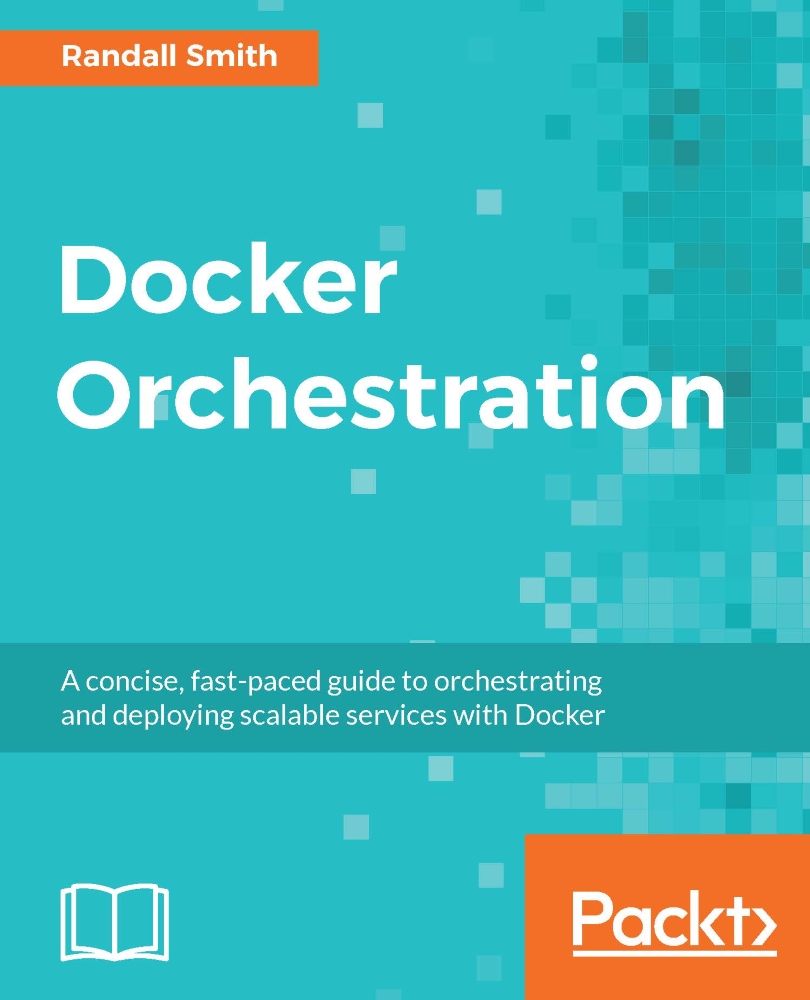Using Docker Cloud for CI
Docker Hub and Docker Cloud can automatically update images when a linked Git repository is updated. This can be used for lightweight CI, if GitLab is too involved a tool for the job. In either case, custom tools could be written to run the newly generated images against a test suite or they could be run and tested by hand.
Docker Cloud, in particular, can be useful for testing images. It can auto build an image every time the project is updated in GitHub or Bitbucket. Once the image is built, it can be started as a service in a test cluster from the web interface.
To start, click on the Repositories link and click on Create to create a new repository. Link the new repository to GitLab or Bitbucket by clicking on the appropriate icon at the bottom of the creation page. When everything is ready, click on Create:

Enabling autobuilds
Autobuilds can be created any time after a repository is created by selecting the repository from the Repositories page and clicking on...