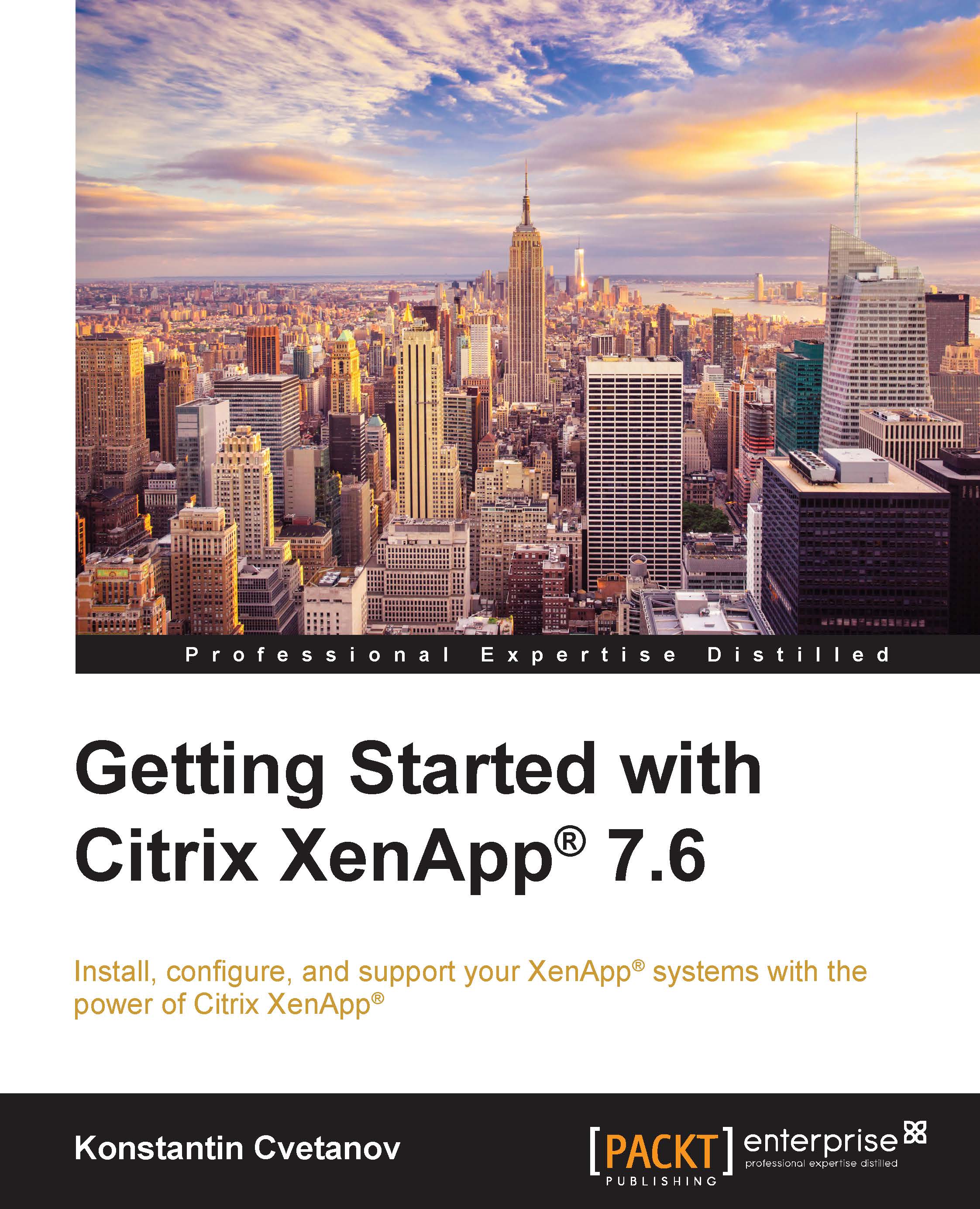Installing Citrix StoreFront™
To install Citrix StoreFront, we first need to create a new VM in XenCenter using the same methodology from Chapter 4, Installing and Configuring Citrix XenApp®. Start by assigning 2 vCPUs, 4 GB of RAM, and a 40 GB hard drive (specifications may vary based on workload). Employ a naming convention in compliance with your company policy; in our case, it is StoreFront-01. Once created, install Windows 2012 and hypervisor tools onto the VM, apply recommended updates to the OS, and join the server to the domain. With StoreFront 2.6, the prerequisites for installing the Citrix software are enabled automatically by the wizard, but if you want to enable them manually prior to the StoreFront installation, you can always refer to Chapter 3, Preparing Your System for XenApp®
Deployment, for a list of requirements (in this case, IIS and .NET). Use the following instructions to install Citrix StoreFront:
Mount the XenApp 7.6 ISO media to the VM's CD/DVD drive, double-click...