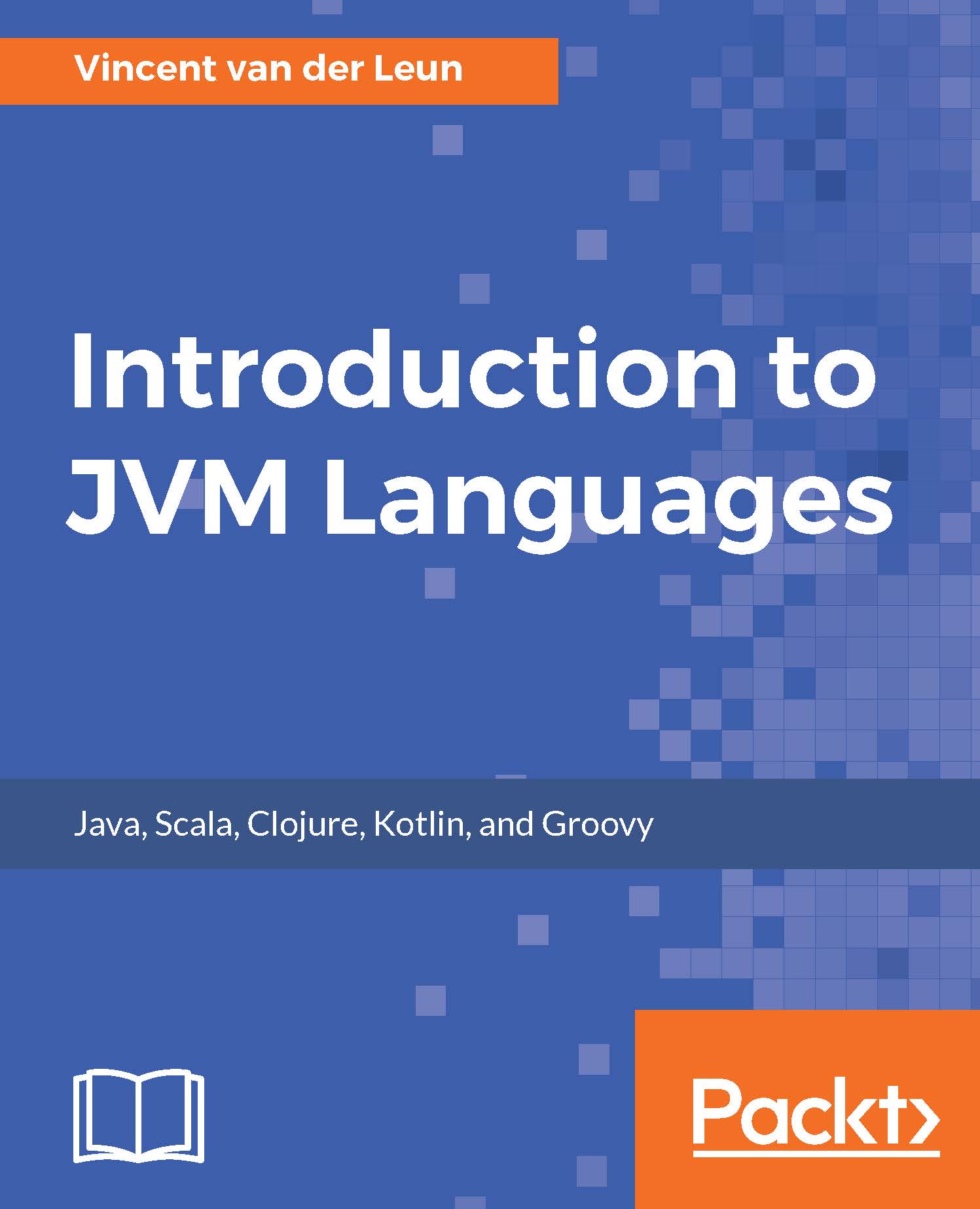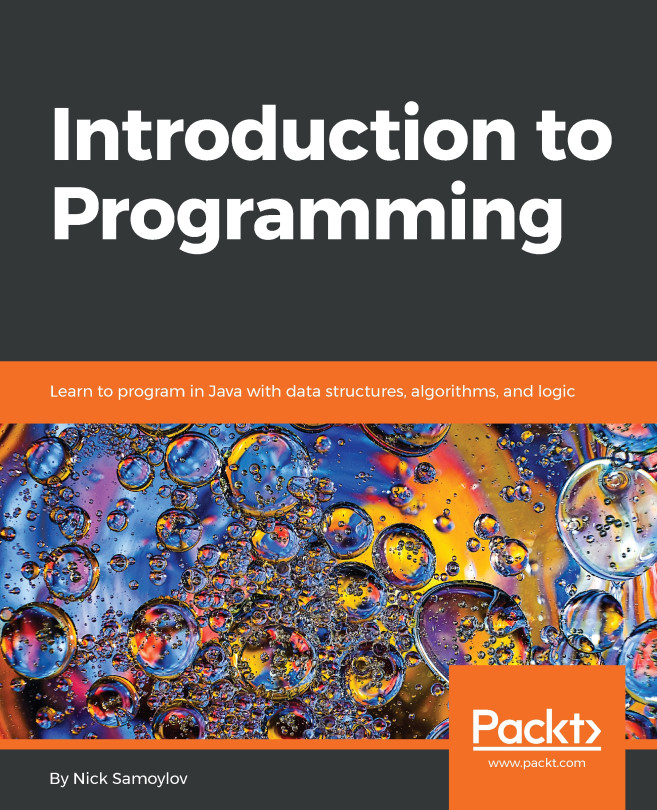The Counterclockwise plugin for Eclipse IDE
To add Clojure support to Eclipse IDE, a plugin is required. In the Clojure world, this plugin is called Counterclockwise. It is available in a standalone version as well, which does not require an existing Eclipse IDE installation. As with all the other languages covered in this book, we will provide the installation instructions for the plugin version in this chapter. This results in one Eclipse IDE installation that will support all the languages.
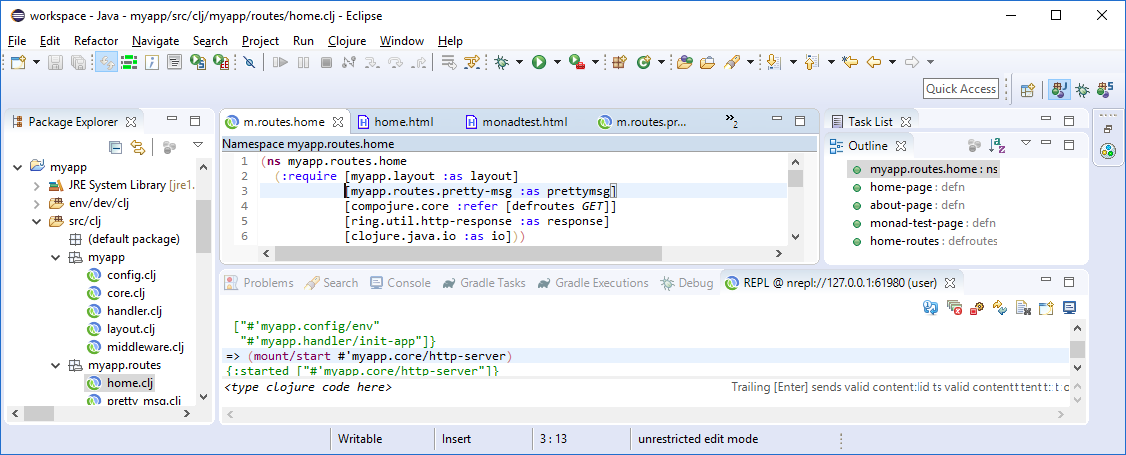
It is recommended that you read Counterclockwise's documentation at http://doc.ccw-ide.org.
Installing the Counterclockwise plugin
We will use the Counterclockwise version provided on the Eclipse Marketplace. Follow this procedure to install it on your Eclipse IDE installation:
- From Eclipse IDE's
Helpmenu, chooseEclipse Marketplace....
- In the search bar, enter
counterclockwiseand press Enter. Find the latest version of Counterclockwise that credits the Counterclockwise team and click on itsInstall...