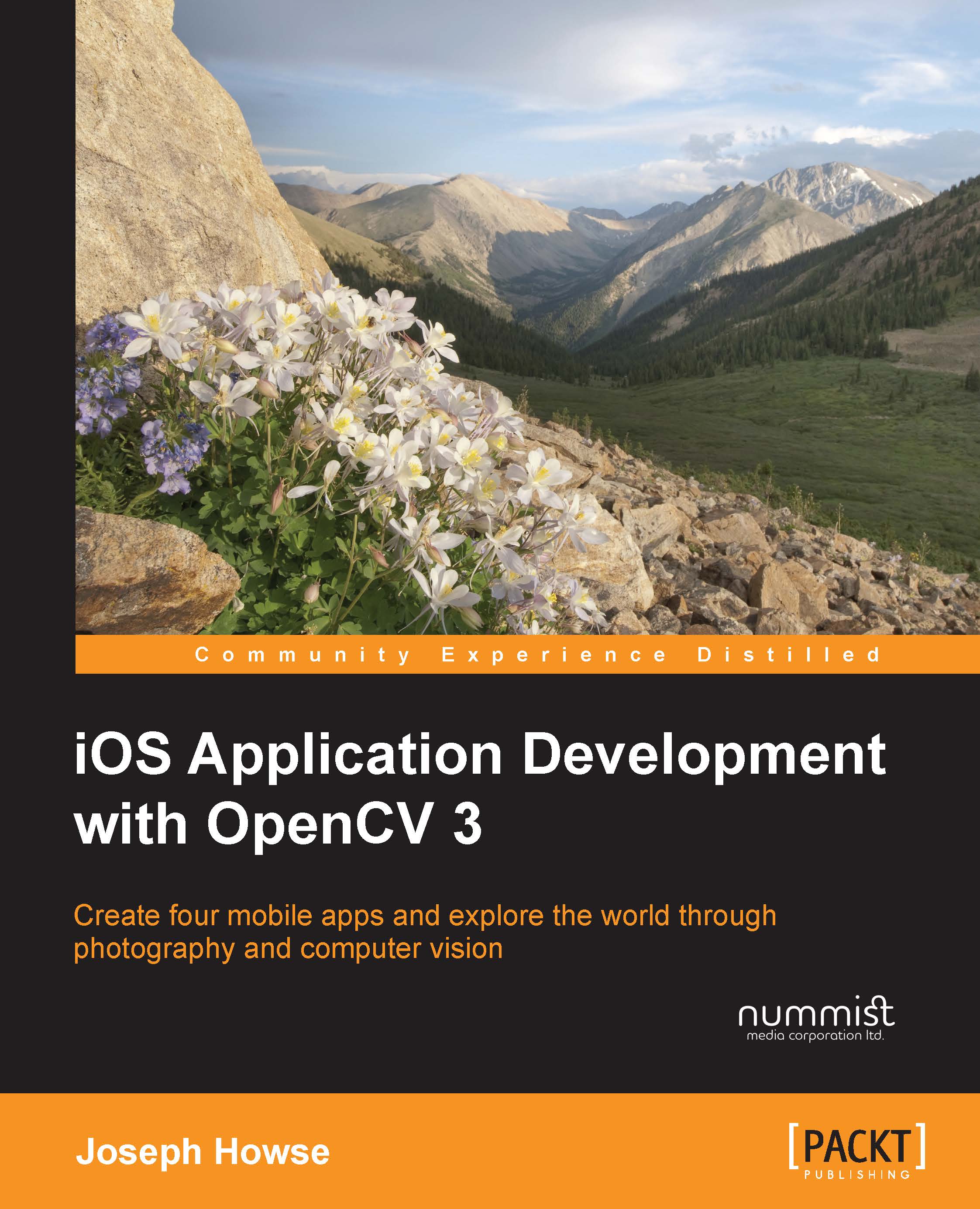Chapter 5. Classifying Coins and Commodities
Previously, in Chapter 4, Detecting and Merging Faces of Mammals, we used Haar or LBP cascades to classify the faces of humans and cats. We had a very specific classification problem because we wanted to blend faces, and conveniently, OpenCV provided pretrained cascade files for human and cat faces. Now, in our final chapter, we will tackle the broader problem of classifying a variety of objects without a ready-made classifier. Perhaps we could train a Haar or LBP cascade for each kind of object, but this would be a long project, requiring a lot of training images. Instead, we will develop a detector that requires no training and a classifier that requires only a few training images. Along the way, we will practice the following tasks:
- Segment an image into foreground and background regions based on pixel colors. The result of the segmentation is a binary image called a mask. Each pixel in the mask is marked as either foreground (black...