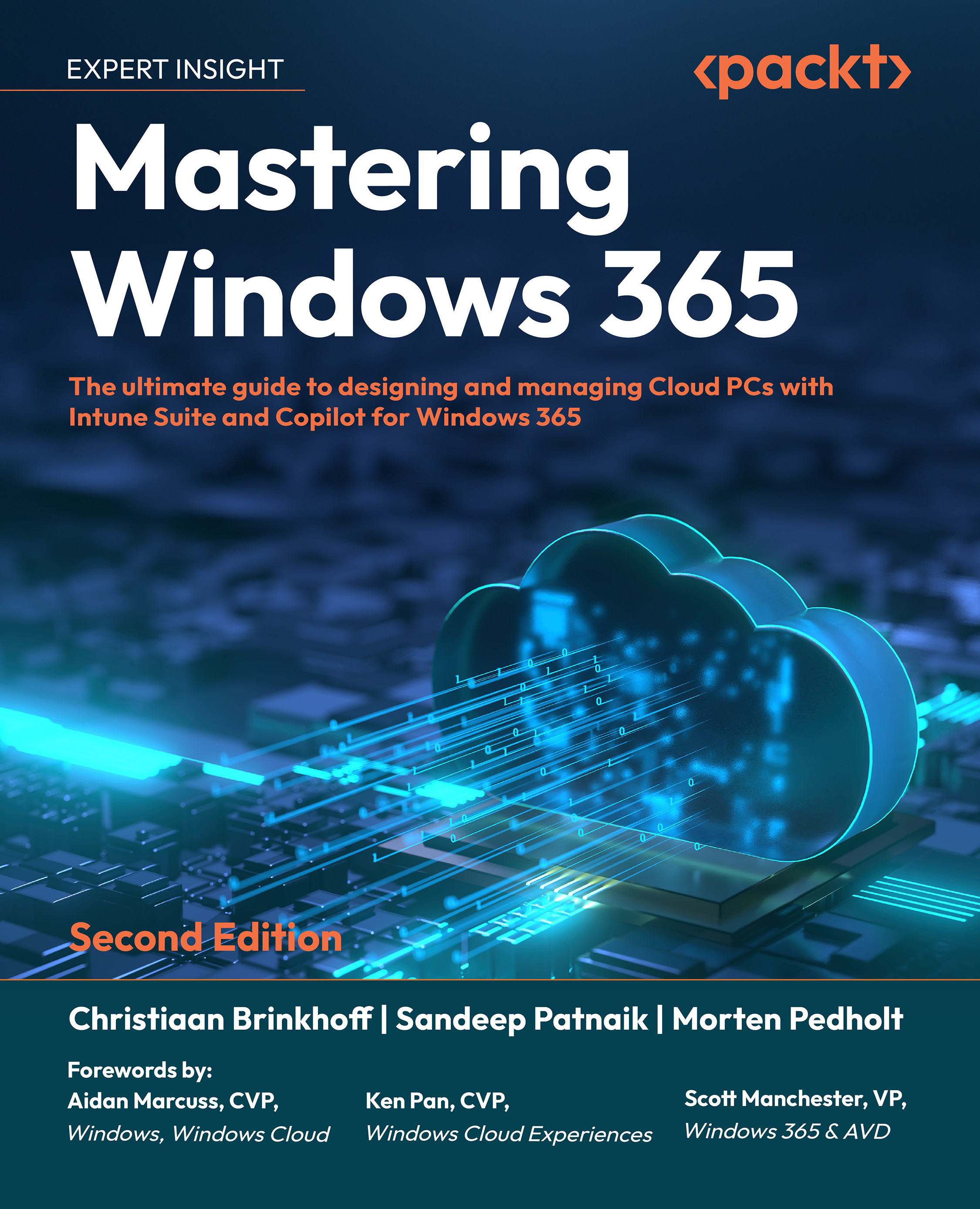Windows 365-supported regions
Windows 365 takes advantage of the data center capacity that Microsoft has established all over the world. You can deploy Windows 365 Cloud PCs in many regions, with many more to come. Depending on which Windows 365 edition you deploy, there are different circumstances that determine which region you will be able to deploy your Cloud PCs in. The available Windows 365 editions are listed below with their supported regions.
Windows 365 for Business supported regions
The location of where the Cloud PC is provisioned is associated with the billing address for your organization. If there isn’t any available capacity in this location, the Cloud PC will be provisioned in the closest available region instead. To check what data location has been detected for your organization, log in as an administrator at https://admin.microsoft.com and go to Org settings in the menu panel on the left. From here, choose Organization profile; this will display some new options to choose from. Select Data location. You will now be able to see the detected location based on your organization’s address. See the screenshots below for reference:

Figure 1.6: Organization profile in Admin center

Figure 1.7: List of services and regions
Windows 365 for Enterprise and Frontline supported regions
Unlike the Business edition, you’ll have more available options to choose from in the Enterprise edition. The region is chosen when you create your Cloud PC provisioning policy inside Microsoft Intune. During the provisioning process, you can also select automatic as your region selection option; Microsoft will then pick the best data center region for you. You will have a list of all the available regions to pick from. All the regions listed below are the regions that are currently available for Windows 365 Enterprise customers:
Asia:
- East Asia
- Southeast Asia
Australia:
- Australia East
Canada:
- Canada Central
European Union:
- North Europe
- West Europe (no GPU availability)
- Italy North
- Poland Central
- Sweden Central
France:
- France Central
Germany:
- Germany West Central
India:
- Central India
Japan:
- Japan East
Norway:
- Norway East (no GPU availability)
South Africa:
- South Africa North
South America:
- Brazil South (restricted—request your commercial executive to engage the deal manager for exceptions)
South Korea:
- Korea Central
Switzerland:
- Switzerland North
UAE:
- UAE North
United Kingdom:
- UK South
US Central:
- Central US (no GPU availability)
- South Central US
US East:
- East US
- East US 2
US West:
- West US 2 (restricted—contact support)
- West US 3
Windows 365 for Government supported regions
The Windows 365 Government edition is limited to United States government bodies only, and therefore, Windows 365 Government customers have these two regions to choose from:
- US Gov Virginia
- US Gov Arizona