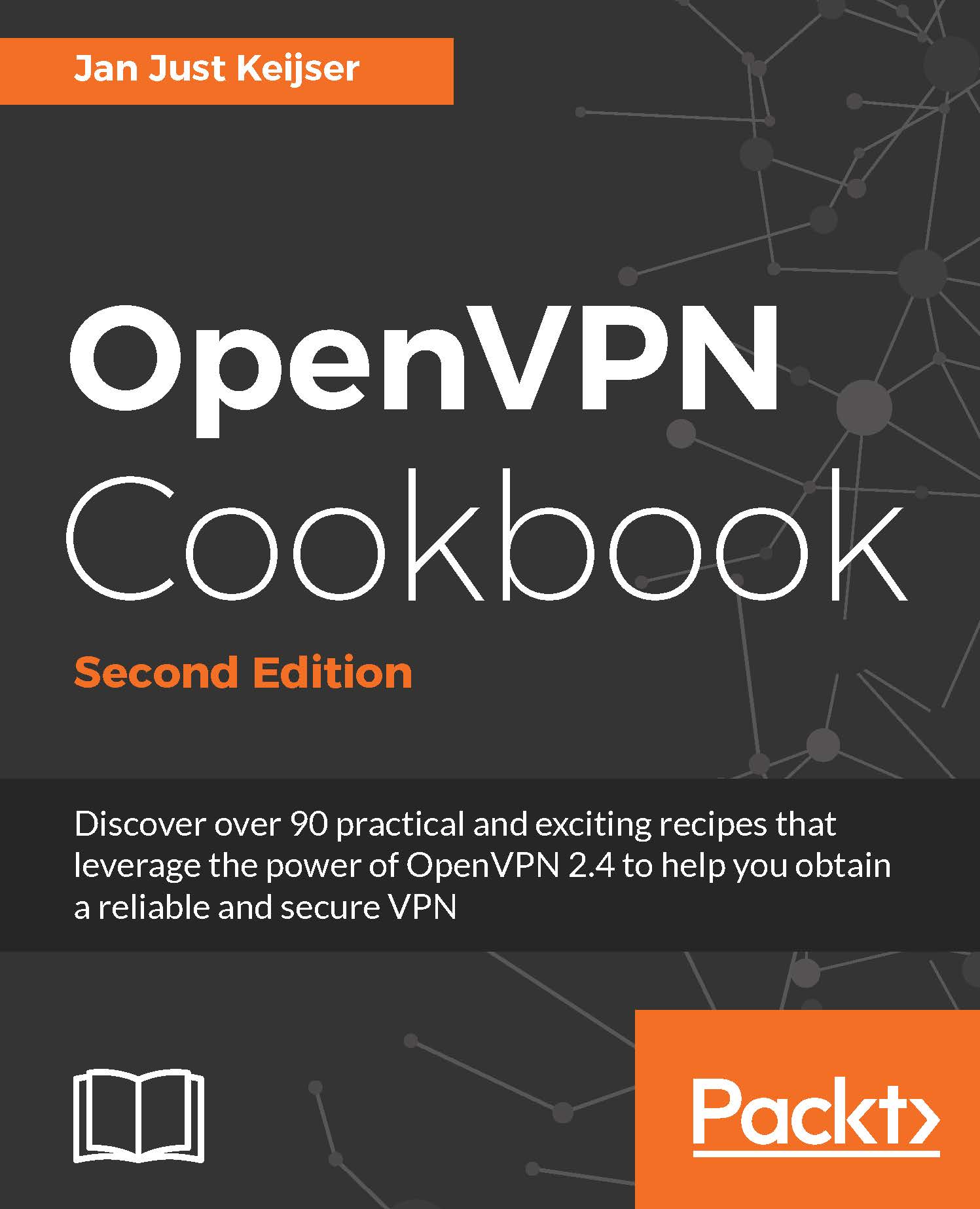Unable to change Windows network location
The title of this recipe may not seem related to routing issues, but the Windows network location depends on routing to work. Starting with Windows Vista, Microsoft introduced the concept of network locations. By default, there are multiple network locations: Home, Work and Public for Windows 7 and Private and Public for Windows 8 and above. These network locations apply to all network adapters, including OpenVPN's virtual TAP-Win network adapter.
The Home network location is intended for a home network. Similarly, the Work network location also provides a high level of trust at work, allowing the computer to share files, connect to printers and so on. In Windows 8 and above, the Home and Work network locations are merged together to become the trusted Private network location. The Public network location is not trusted and access to network resources is restricted by Windows, even when the Windows firewall is disabled.
The routing properties of an...