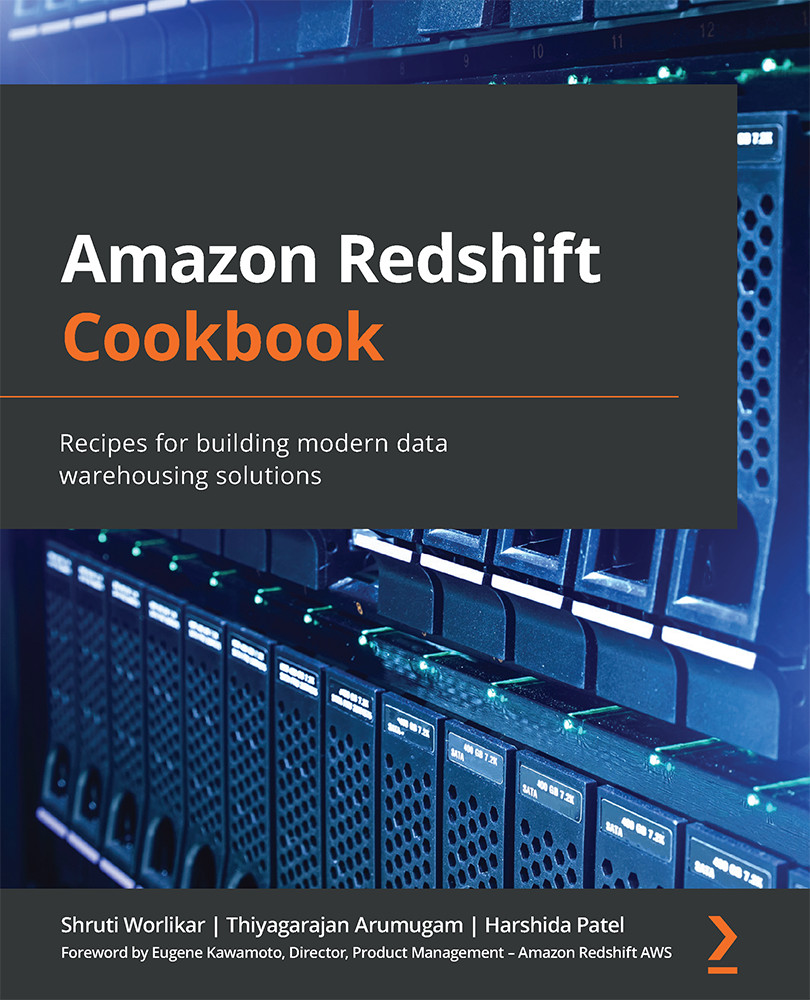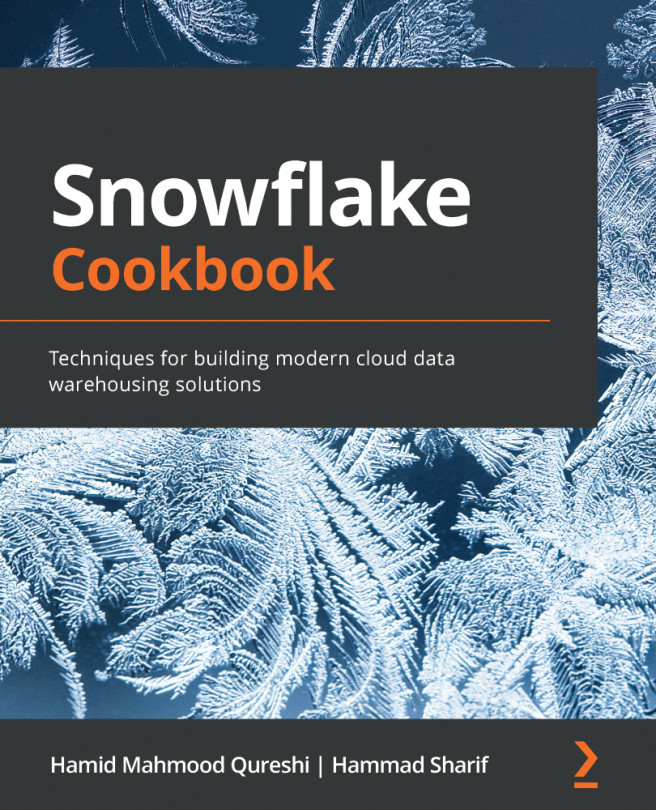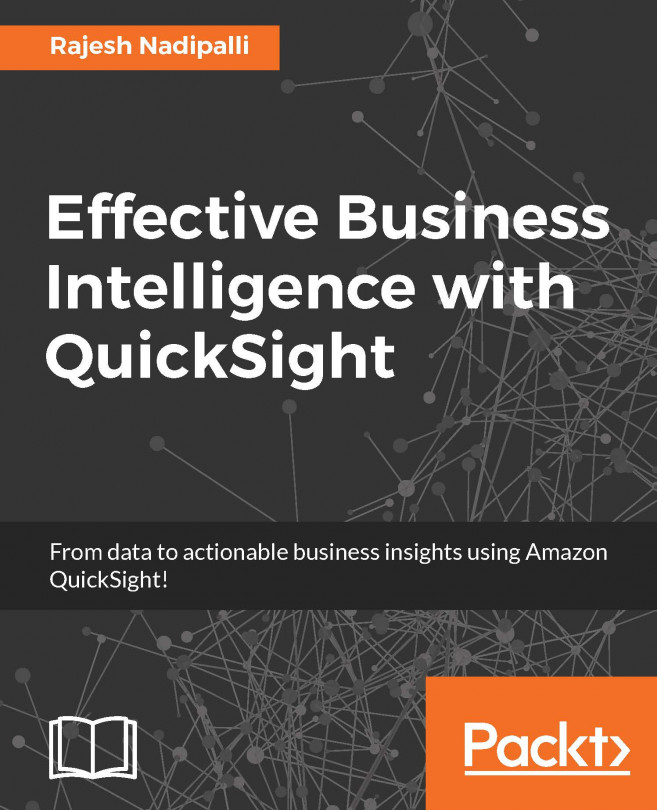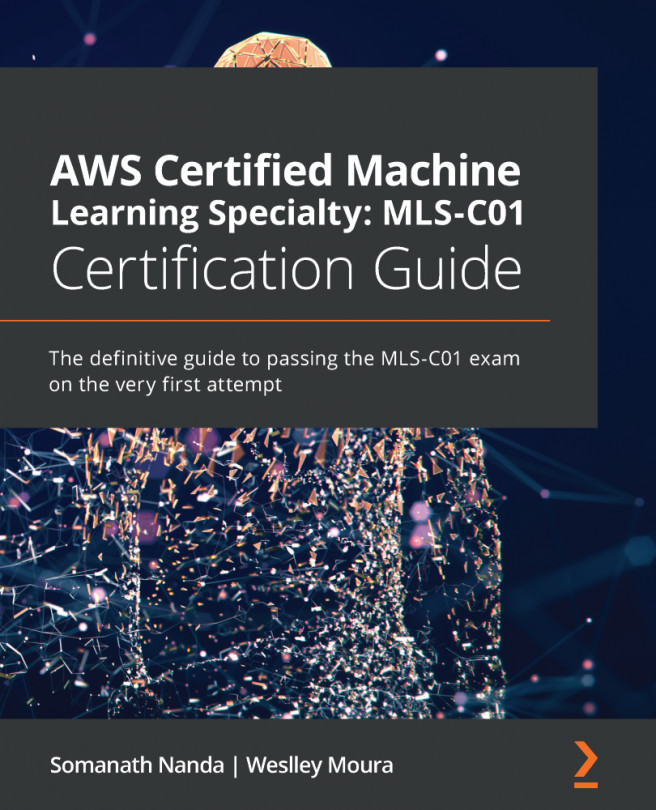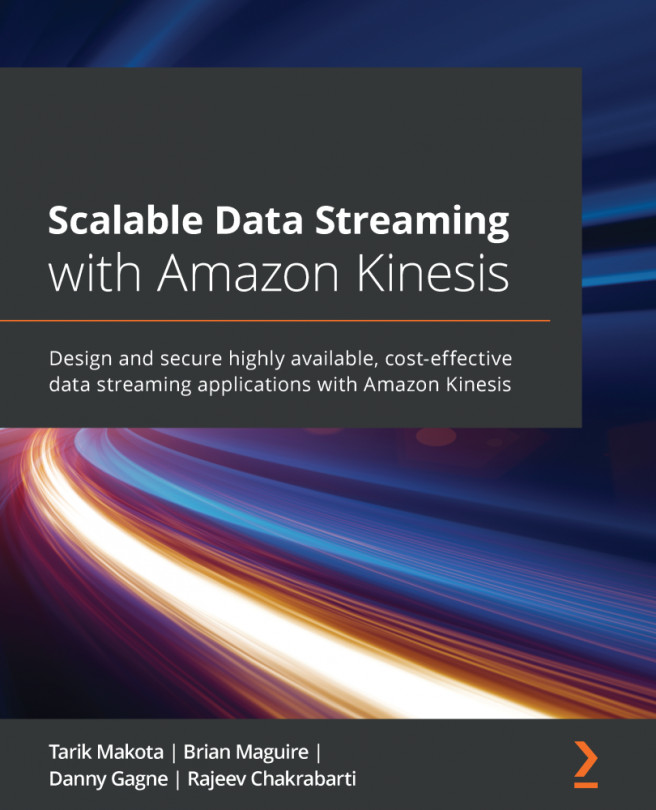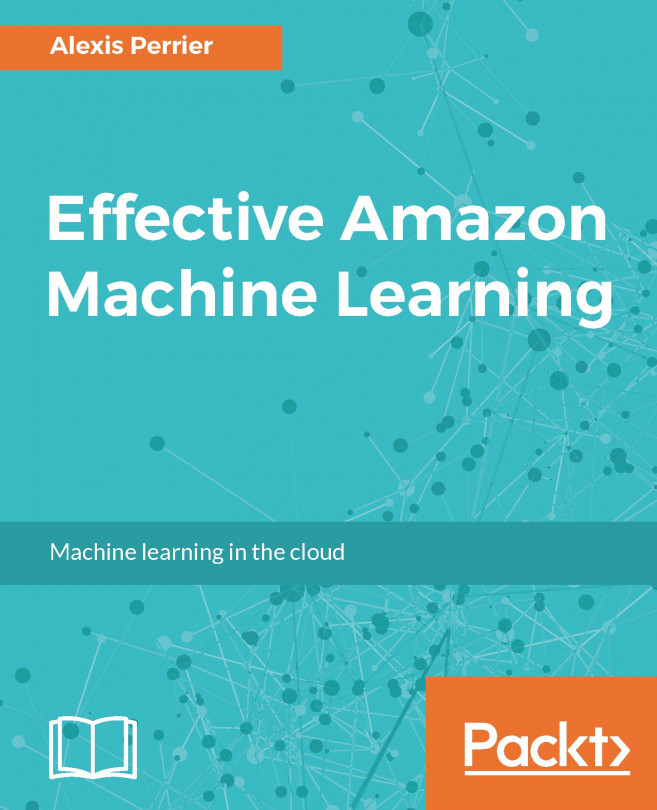Recipe 1 – Creating an IAM user
You can use the following steps to create an IAM user:
- Navigate to the IAM console.
- Select Users and then choose Add user.
- Type a username for the new user. IAM usernames need to be unique in a single AWS account. This username will be used by the user to sign in to the AWS console.
- For the access type, select both Programmatic access and AWS Management Console access:
- Programmatic access grants users access through the API, AWS CLI, or tools for Windows PowerShell. An access key and secret key are created for the user and are available to download on the final page.
- AWS Management Console access grants users access through the AWS Management Console. A password is created for the user and is available to download on the final page.
- For Console password, choose one of the following:
- Autogenerated password: This will randomly generate a password for the user that meets the account password policy...