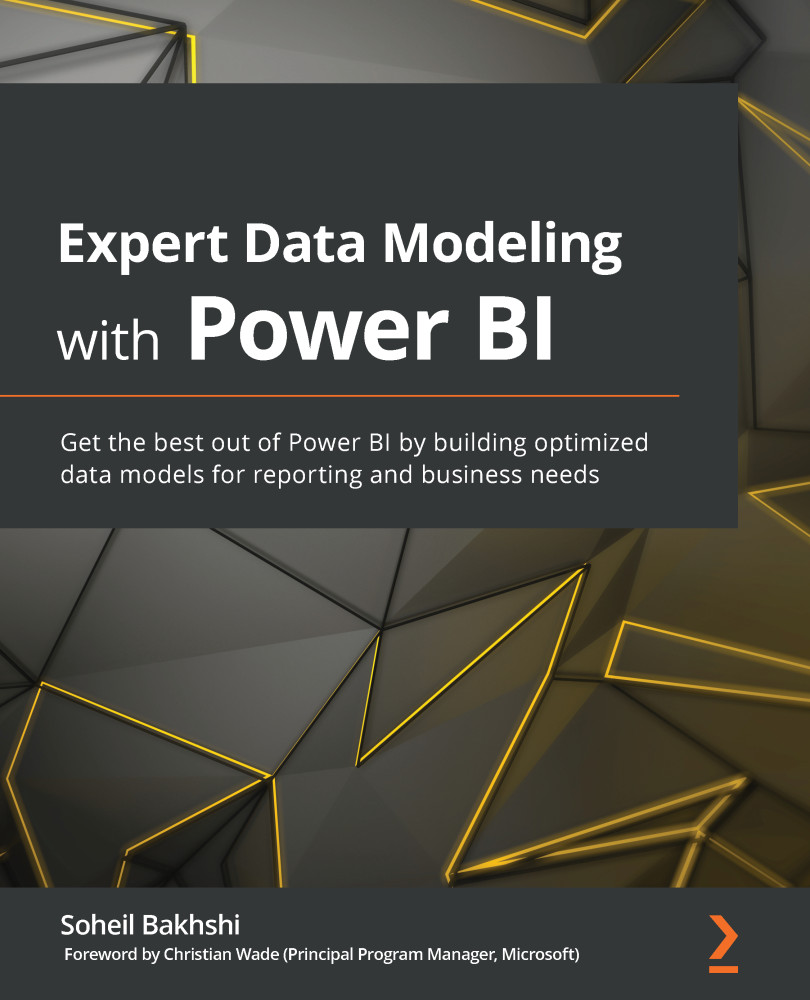Chapter 5: Common Data Preparation Steps
In the previous chapter, we discussed some data sources that are frequently used in Power BI. We also covered data source certifications and the differences between various connection modes, storage modes, and dataset modes. This chapter will look at common preparation steps such as common table manipulations, common text manipulations, and common Date, DateTime, and DateTimeZone manipulations.
We will look at each of these by providing real-world scenarios that can help you deal with real daily data preparation challenges. Looking at the Power Query Editor, we can see that the data preparation activities are categorized into three separate tabs, as shown in the following screenshot:
- Home: This tab contains more generic actions, such as creating a new query, creating or managing query parameters, and performing some common data preparation steps such as split column, group by, and more.
- Transform: This tab contains more transformation...