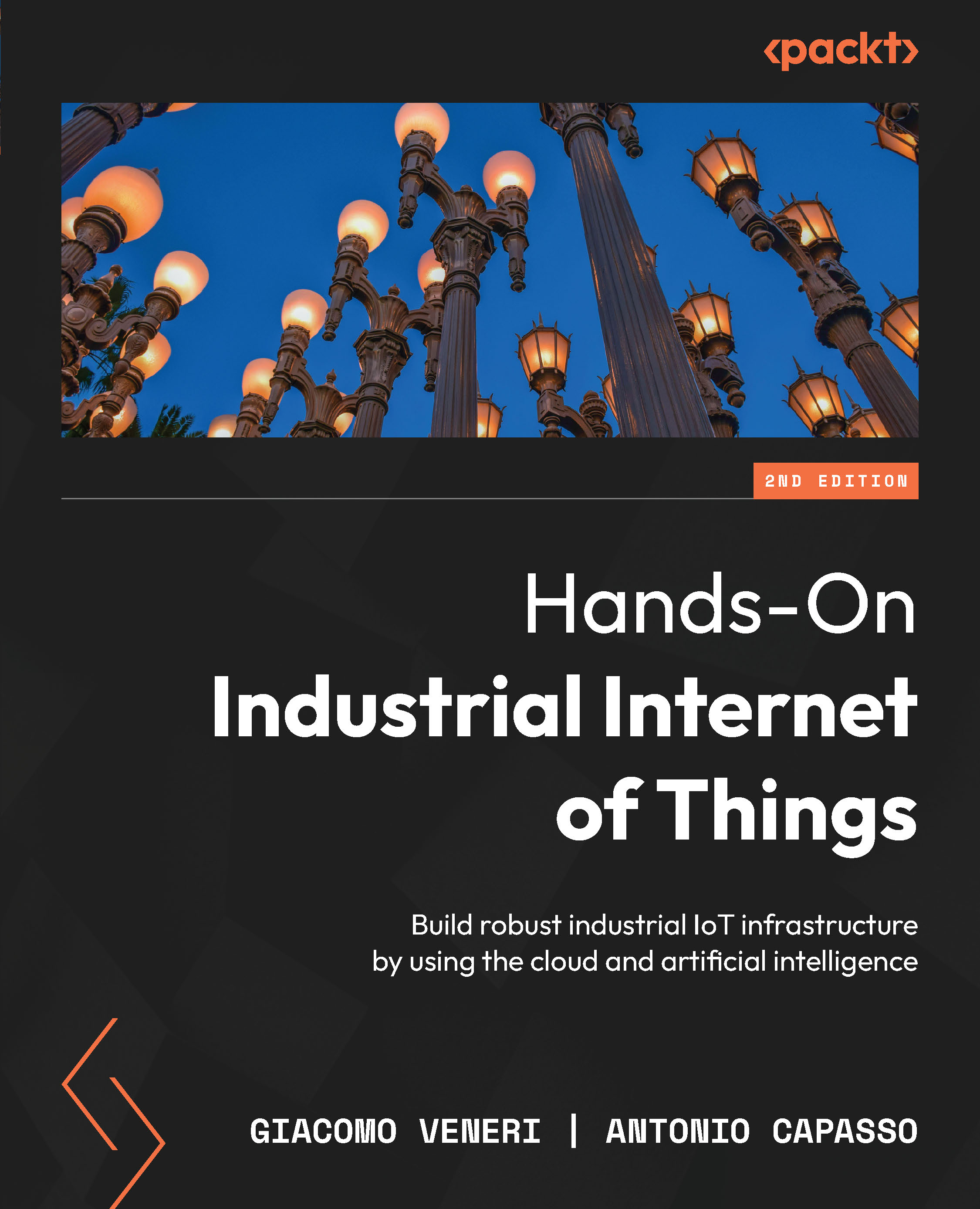Showing messages sent through Service Bus
To visualize the raw data of our message, we can connect IoT Hub to Service Bus. This exercise is not mandatory to finalize our architecture, but sometimes it might be useful to debug our messages – for example, in all those cases in which the edge does not send the data in the expected format or sends it empty or corrupted.
Service Bus is a native Azure service based on the pub-sub mechanism. So, in the next step, we will define a queue where we send our data and we will connect to IoT Hub, but the first step is to locate Service Bus. In the Azure portal search bar, search for service bus, as shown in the following figure, and click on Service Bus:

Figure 11.21 – Locating Service Bus in the Azure portal
Then, click on Create service bus namespace:

Figure 11.22 – Creating a Service Bus namespace
Next, define the name, for example, devices, as shown in the following...