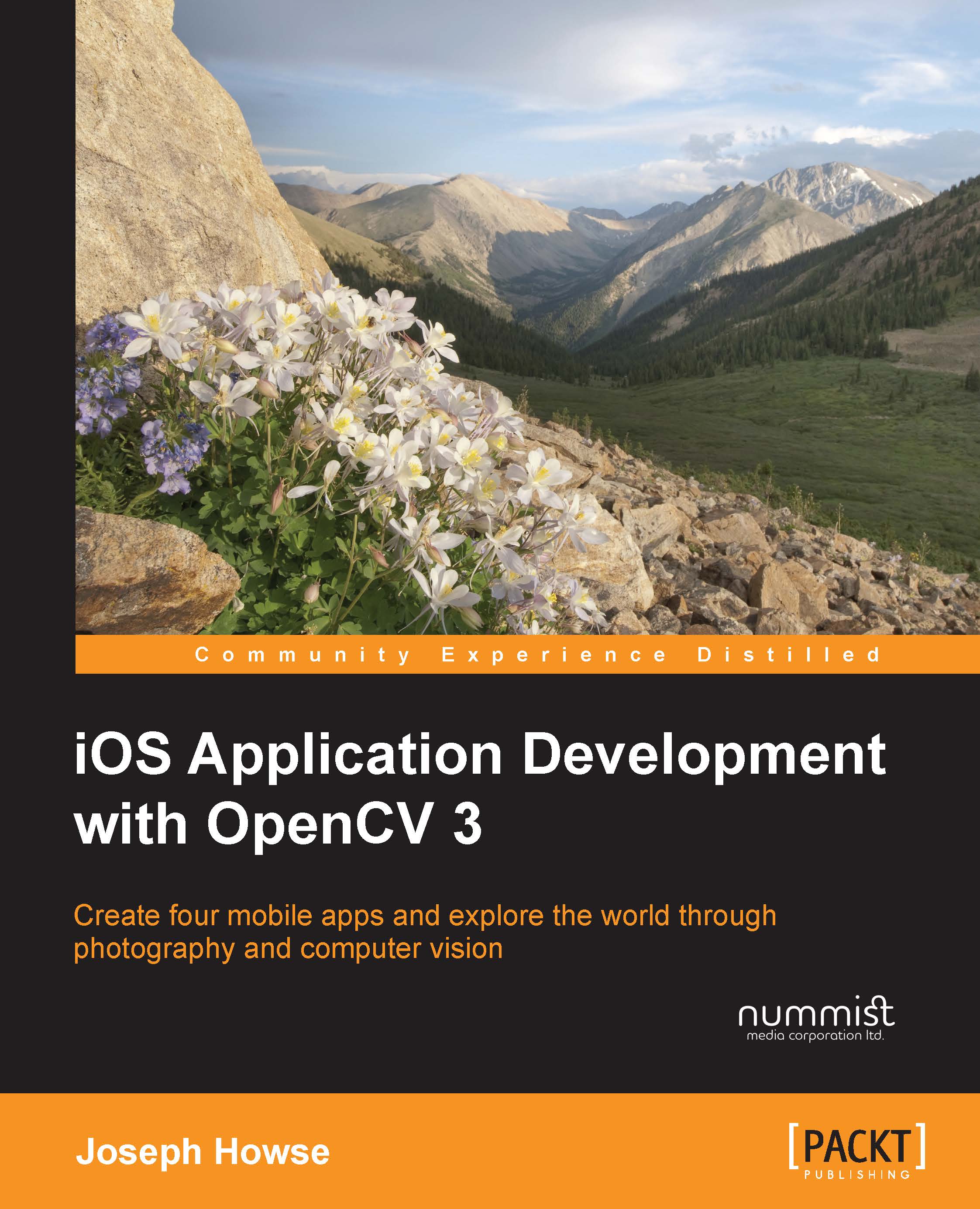Defining and laying out the view controller
As discussed in the previous chapter, we may declare GUI elements in a view controller's source code and lay them out in a storyboard. Thus, to begin, let's open ViewController.m and define the private interface of our ViewController class. The interface depends on headers from the iOS SDK's Photos and Social frameworks as well as the OpenCV framework. Moreover, it depends on headers that define the public interfaces of our own classes, ViewController and VideoCamera. The latter class will handle many aspects of camera input and video display and we will write it later in the Controlling the camera section. Let's import these dependencies by adding the following code at the start of ViewController.m:
#import <Photos/Photos.h> #import <Social/Social.h> #import <opencv2/core.hpp> #import <opencv2/imgcodecs.hpp> #import <opencv2/imgcodecs/ios.h> #import <opencv2/imgproc.hpp> #import "ViewController.h" #import ...