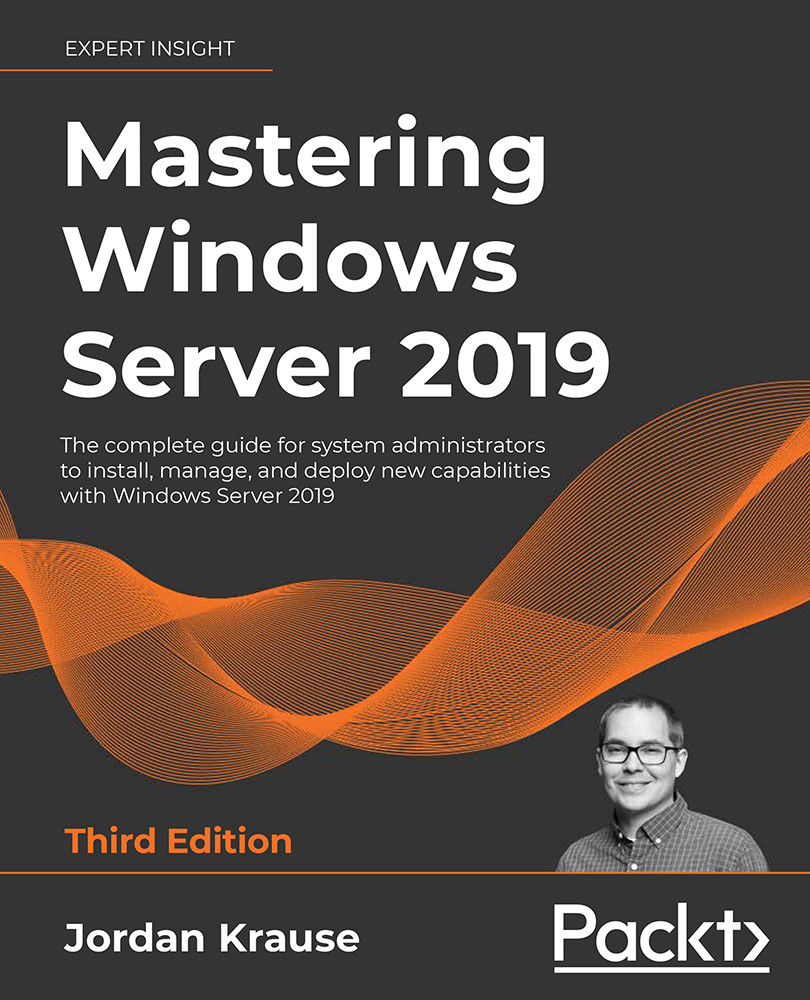IP addressing with DHCP
IP addresses on your network are sort of like home addresses on your street. When you want to send a package to someone, you write their address on the front of the package and set it in the mailbox. In the same way, when your computer wants to send data to a server or another device on a network, each of those devices has an IP address that is used for the delivery of those packets. We know that DNS is responsible for telling the machines which name resolves to which IP address, but how do those IP addresses get put into place on the servers and computers in the first place?
Static addressing is simply the process of configuring IP addresses on your system manually, using your own hands as the configuration tool to plug all of your IP address information into the NIC settings on that device. While this is a quick and easy way to get network traffic flowing between a few endpoints, by giving them each an IP address, it is not scalable. We do often statically...