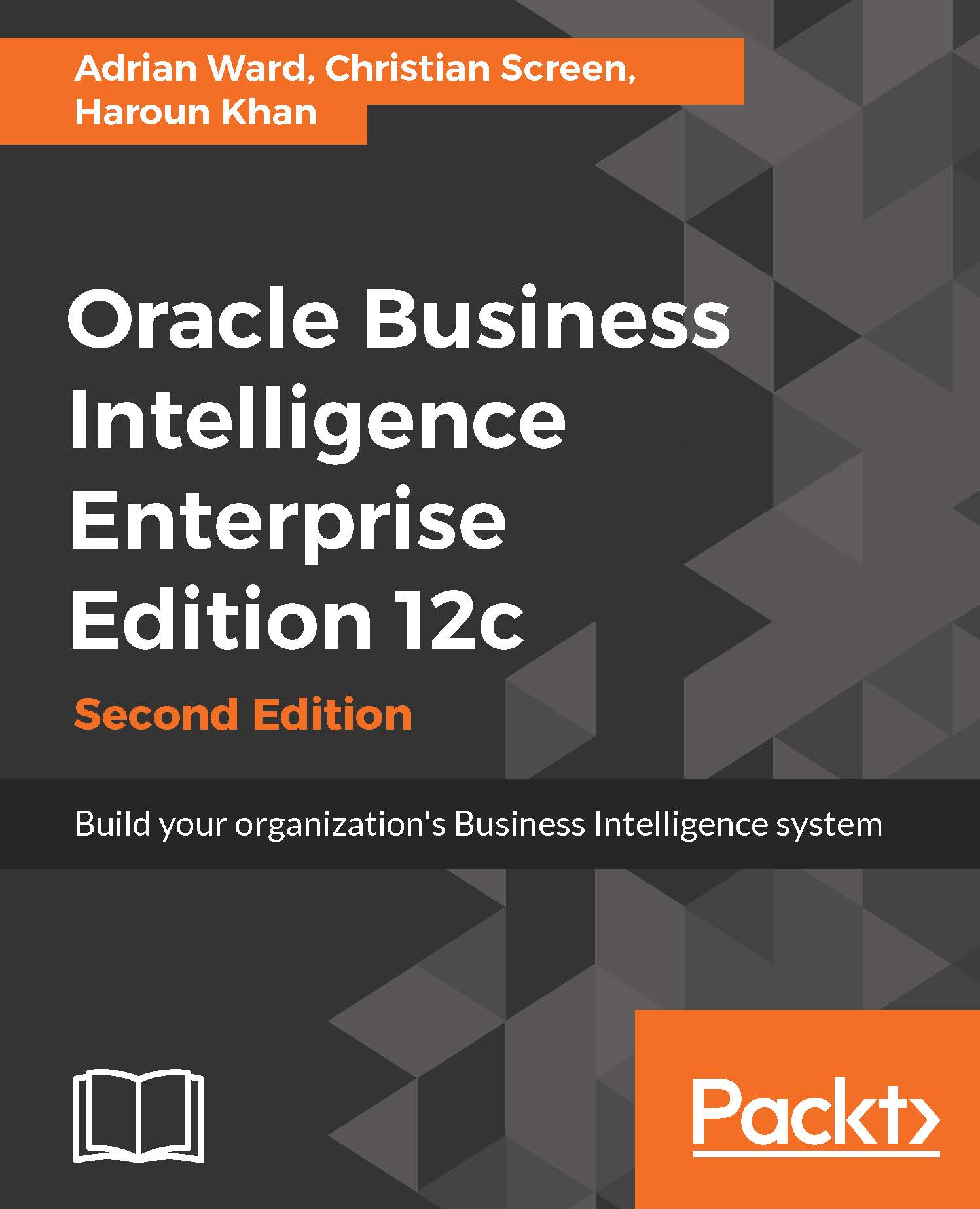Automating starting and stopping
A very common question among enterprise deployments of an Oracle BI solution is, How can I have Oracle BI start up when the server boots? Or, especially with a Windows OS, How can I log off the server where Oracle BI resides and still keep the Oracle BI server application running? The solution or answer to this question is ancillary when compared to the overall architecture, security, and metadata modeling efforts behind the main BI effort. Nonetheless, once this keep-alive solution is implemented you'll wonder how you did without it.
On a Windows OS we can take advantage of Windows Services. On a *Nix server we can take advantage of the rc.local or init.d and chkconfig system start up and shutdown functions. Either approach involves writing a few short batch (or shell on *Nix) scripts, saving them to the appropriate location on the server and assigning the scripts to the correct start-up and shutdown function delegate for the operating system.
Regardless...