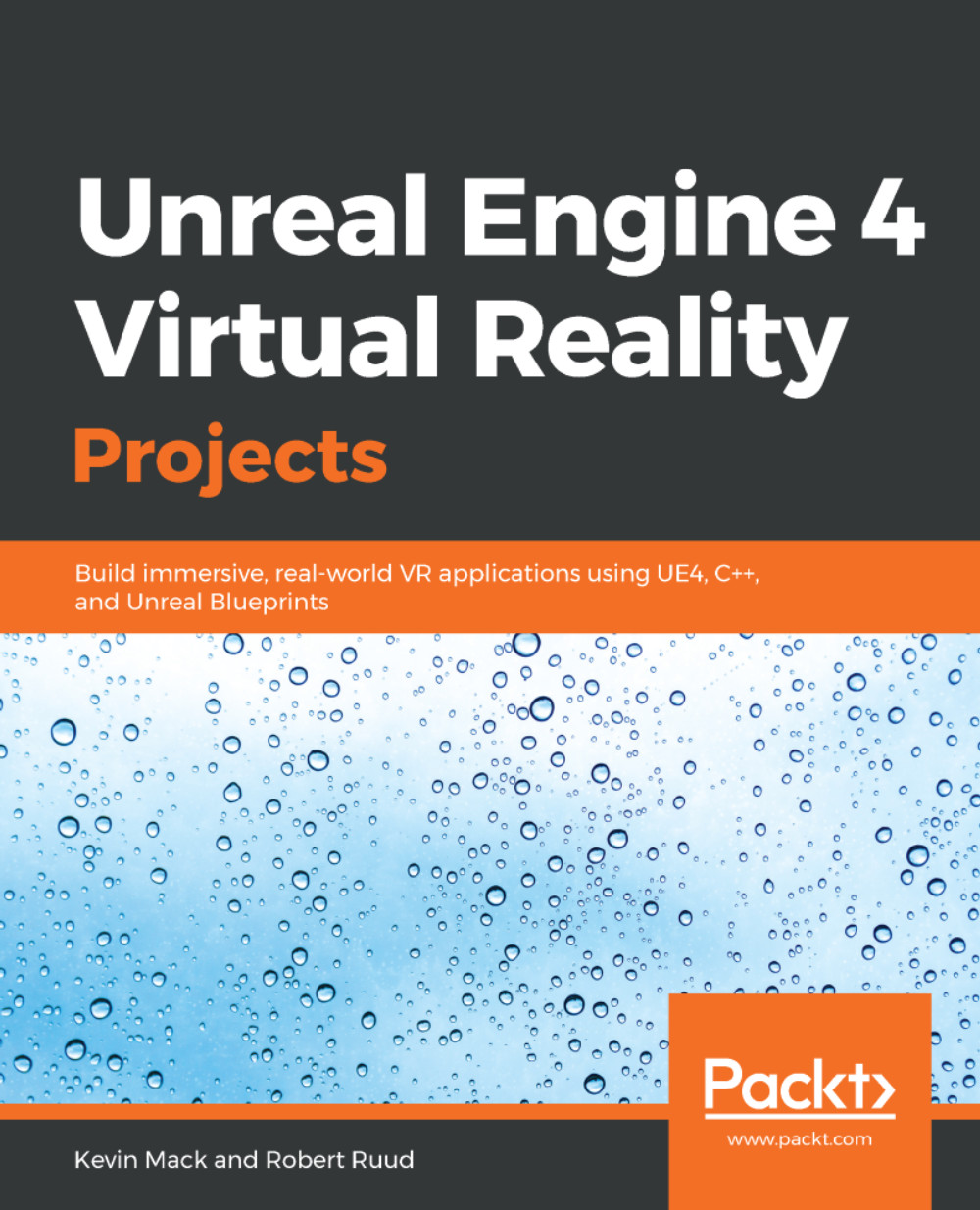Chapter 7. Creating User Interfaces in VR
In the previous chapter, we learned how to create virtual hands driven by the motion controllers. This enabled our users not only to look around the world and move through it, but also to begin to interact with it. In this chapter, we're going to take this further, and learn how to create user interfaces (UIs) that communicate information and accept input.
Note
You should seriously consider whether your application really requires a graphical UI. Just because most applications need a GUI doesn't necessarily mean that's the case for all of them. Artificial-seeming UI elements can break immersion. When building UI elements, try to figure out how to fit them meaningfully into the world so that they look as though they belong there. Don't fall too much in love with buttons either. They're commonly used in 2D UI designs because they work well with a mouse, but VR hand controllers offer a much, much wider range of potential actions. Think beyond the button...