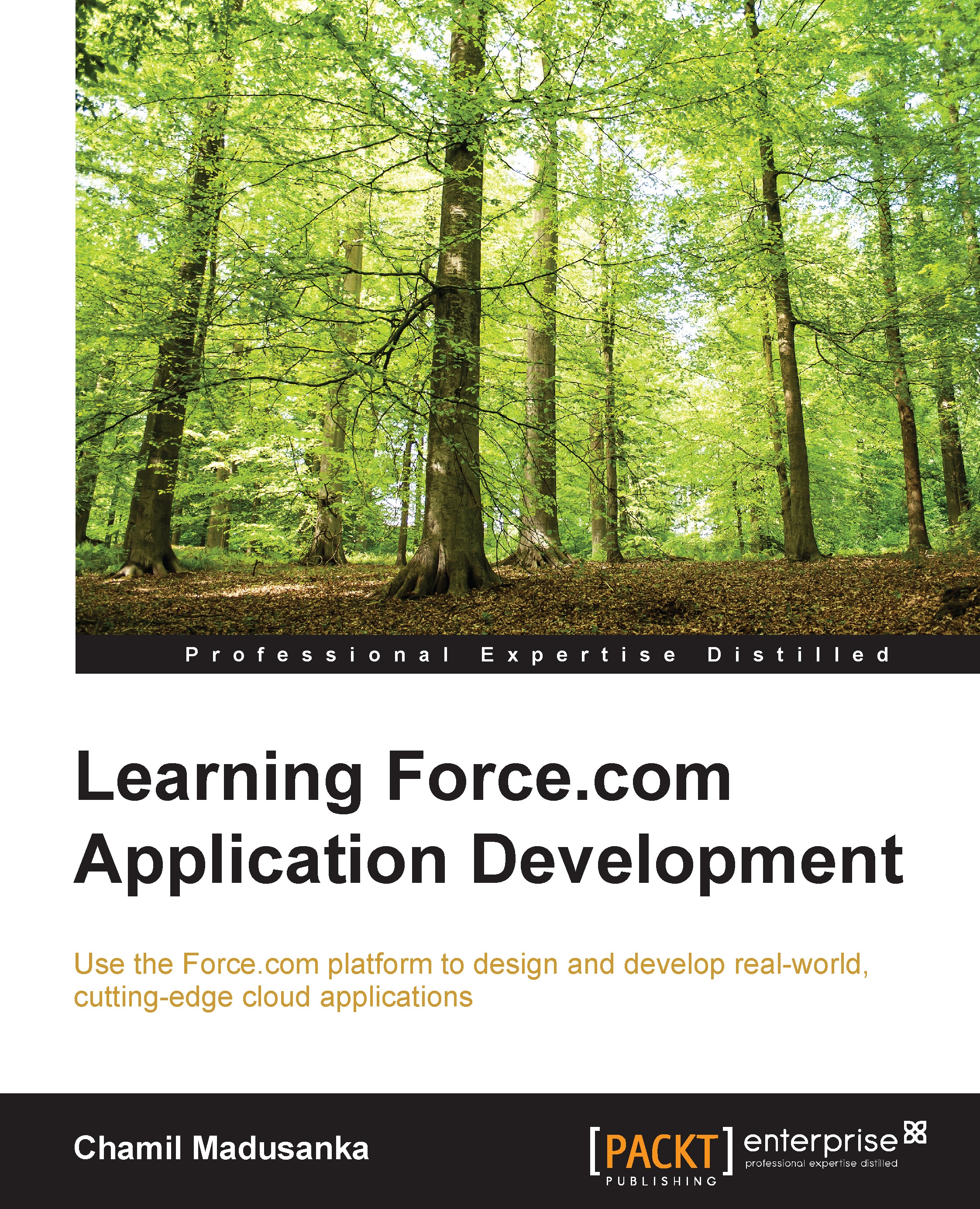Identifying building blocks of the Force.com platform
Every application has some key components that are considered as the building blocks of the particular application. These building blocks define the application. An application of the Force.com platform also has three core components, which are as follows:
- Objects: The object is the main component of building the application on the Force.com platform. The Force.com platform doesn't allow accessing the database of a particular application. But we can create an object instead of a database table. Therefore, an object and object field will be respectively mapped to a database table and table columns of the particular table. There are two types of objects: standard objects and custom objects. Standard objects are used in CRM applications and they are created by Salesforce.com. The custom objects are created by developers according to their requirements. This book is focused on Force.com development. Therefore, you will work more with custom objects, and according to the requirements, you will work with standard objects. For further details, refer to Chapter 2, Building the Data Model.
- Tabs: These are the views of objects. We need to declare tabs if we want to insert data records in them. There are standard tabs that are created by Salesforce.com and custom tabs that can be created by developers. There are 3 types of custom tabs:
- Custom object tabs: On Force.com, when we create a custom object, a set of user interfaces are generated to add, edit, and view particular object records. These standard user interfaces can be bound to a custom object tab. While creating an object, it is asked at the bottom to launch the tab wizard, opening of which redirects us to the next page where we declare the tab of an object.
- Custom web tabs: These types of tabs are used to display external web applications or a web page in the Salesforce platform.
- Visualforce tabs: These types of tabs are used to bind and display a Visualforce page. More details about custom tabs will be described in Chapter 3, Building the User Interface.
- Application: An application is a group of tabs that work as a unit to provide functionality. A Saleforce.com organization can have multiple applications. The users can switch between apps in an organization. Then we need to have a method to define the logical boundary of the app. The number of custom applications in a particular organization depends on the Salesforce edition of the organization.
More details about the custom app will be described in Chapter 3, Building the User Interface.