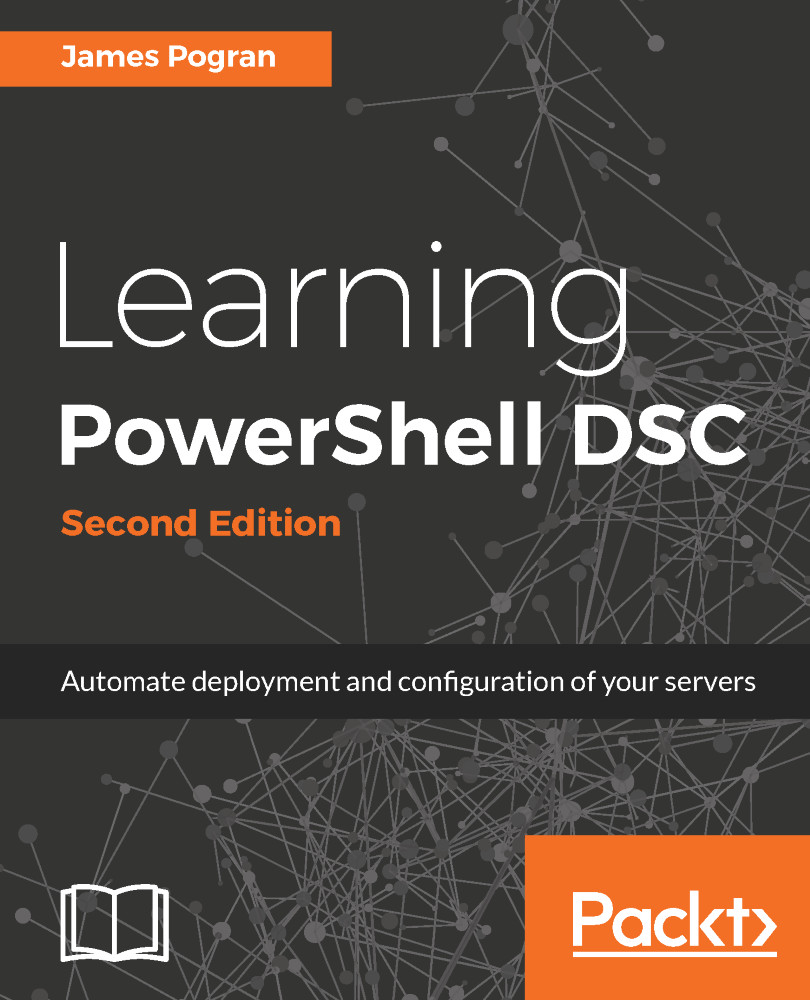Whether you manage a few servers or several thousands, the traditional methods of server and software installation and deployment are failing to address your current needs. These methods treat servers as special singular entities that have to be protected and taken care of, with special configurations that may or may not be documented, and if they go down, they take the business with them.
For a long while, this worked out. But as the number of servers and applications and configuration points grows, it becomes untenable to keep it all in your head or consistently documented by a set of people. New patches that are released, feature sets change, employee turnover, poorly documented software—all these reasons introduce variance and change into the system. If not accounted for and handled, these special servers become ticking time bombs that will explode the moment a detail is missed.
Written installation or configuration specifications that have to be performed by humans and be error-free time and time again on numerous servers are increasingly self-evident as brittle and error-prone affairs. To further complicate things, despite the obvious interdependence of software development and other IT-related departments, the software developers are often isolated from the realities faced by IT professionals during the deployment and maintenance of the software.
The answer to this is automation: defining a repeatable process that configures servers the right way every time. Servers move from being special snowflakes to being disposable numbers on a list that can be created and destroyed without requiring someone to remember the specific incantation to make it work. Instead of a golden image that has to be kept up to date with all the complexities of image storage and distribution, there is instead a set of steps to bring all servers to compliance regardless of whether they are a fresh installation or a number of years old.
What is being described is Configuration Management (CM). CM ensures that the current design and build state of a system is a known good state. It ensures trust by not relying on the knowledge of one person or a team of people; it's an objective truth that can be verified at any time. It provides a historical record of what was changed as well, which is useful not only for reporting purposes (such as for management), but also for troubleshooting purposes (this file used to be there, now it's not). CM detects variance between builds, so changes to the environment are both easily apparent and well known to all who work on the system.
This allows anyone to see what the given state of the system is at any time, at any granularity, whether on one system or over the span of thousands. If a target system fails, it's a matter of re-running the CM build on a fresh installation to bring the system back to a steady state.
CM is part of a set of ideas called Infrastructure as Code. It requires that every step in provisioning an environment be automated and written down in files that can be run any time to bring the environment to a known good state. While CM is infrastructure automation (replicating steps multiple times on any amount of target nodes), Infrastructure as Code takes things one step further and codifies every step required to get an entire environment running. It encompasses the knowledge of server provisioning, server configuration, and server deployment into a format that is readable by sysadmins, developers, and other technical staff. Like CM, Infrastructure as Code uses existing best practices from software development, such as source control, automated code testing, and continuous integration, to ensure a redundant and repeatable process.
The approaches being described are not that new and are part of a larger movement that has been slowly accepted among companies as the optimal way of managing servers and software, called DevOps.