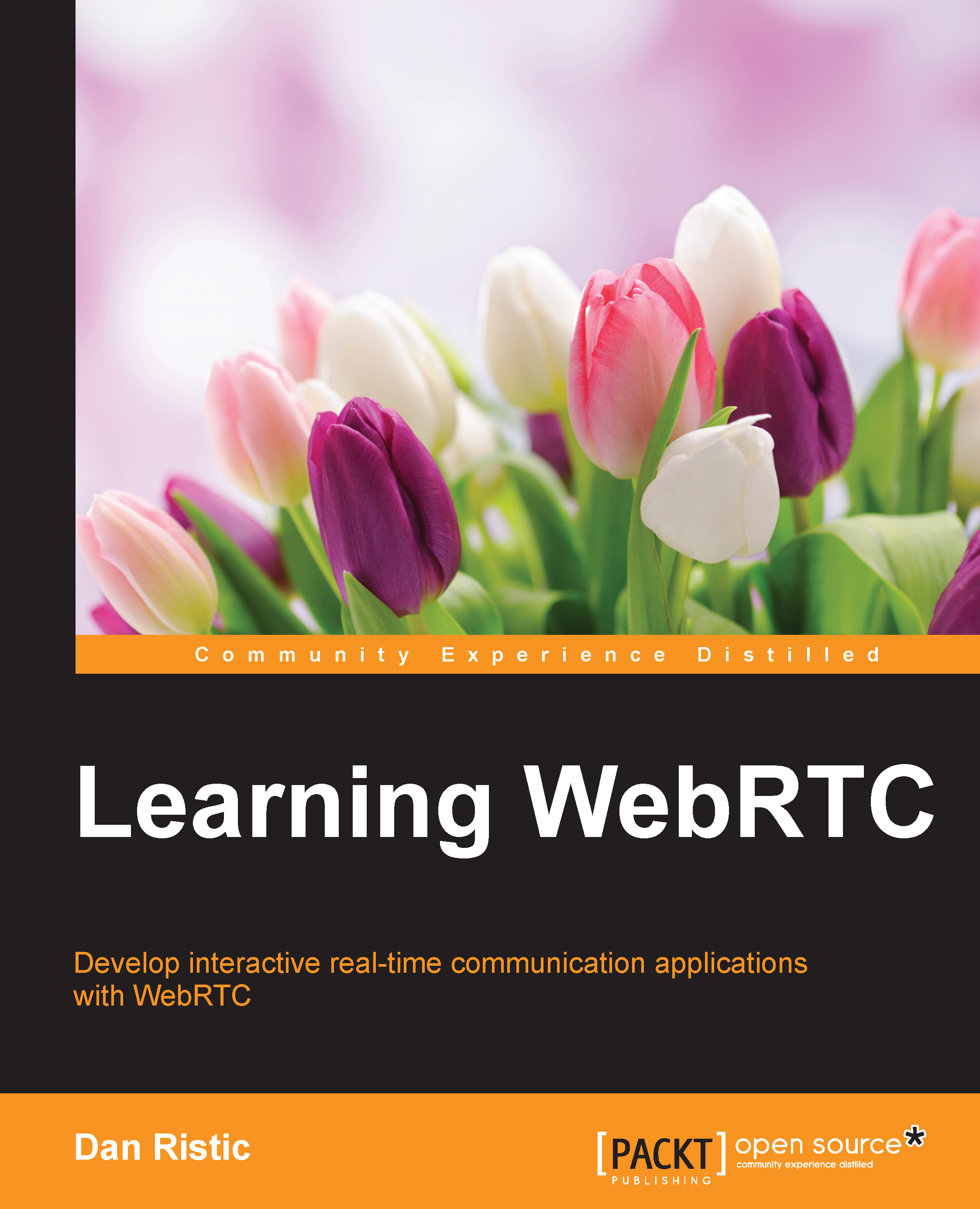Setting up our environment
We are going to utilize the power of Node.js to build our server. If you have never programmed in Node.js before, do not worry! This technology utilizes a JavaScript engine to do all the work. This means that all of the programming will be in JavaScript so there will be no new language to learn. Now, let's perform the following steps to set up our Node.js environment:
The first step to running a node.js server is to install node.js.
Note
You can visit the website at http://nodejs.org/ to get more information on how to install it. There are many options out there for every OS, so feel free to choose the one that best suits your needs. At the time of writing, the latest Node.js version is v0.12.4.
Now you can open up your terminal application and use the
nodecommand to bring up the Node.js VM. Node.js is based on the V8 JavaScript engine that comes with Google Chrome. This means that it works extremely close to how the browser interprets JavaScript. Type in a few commands...