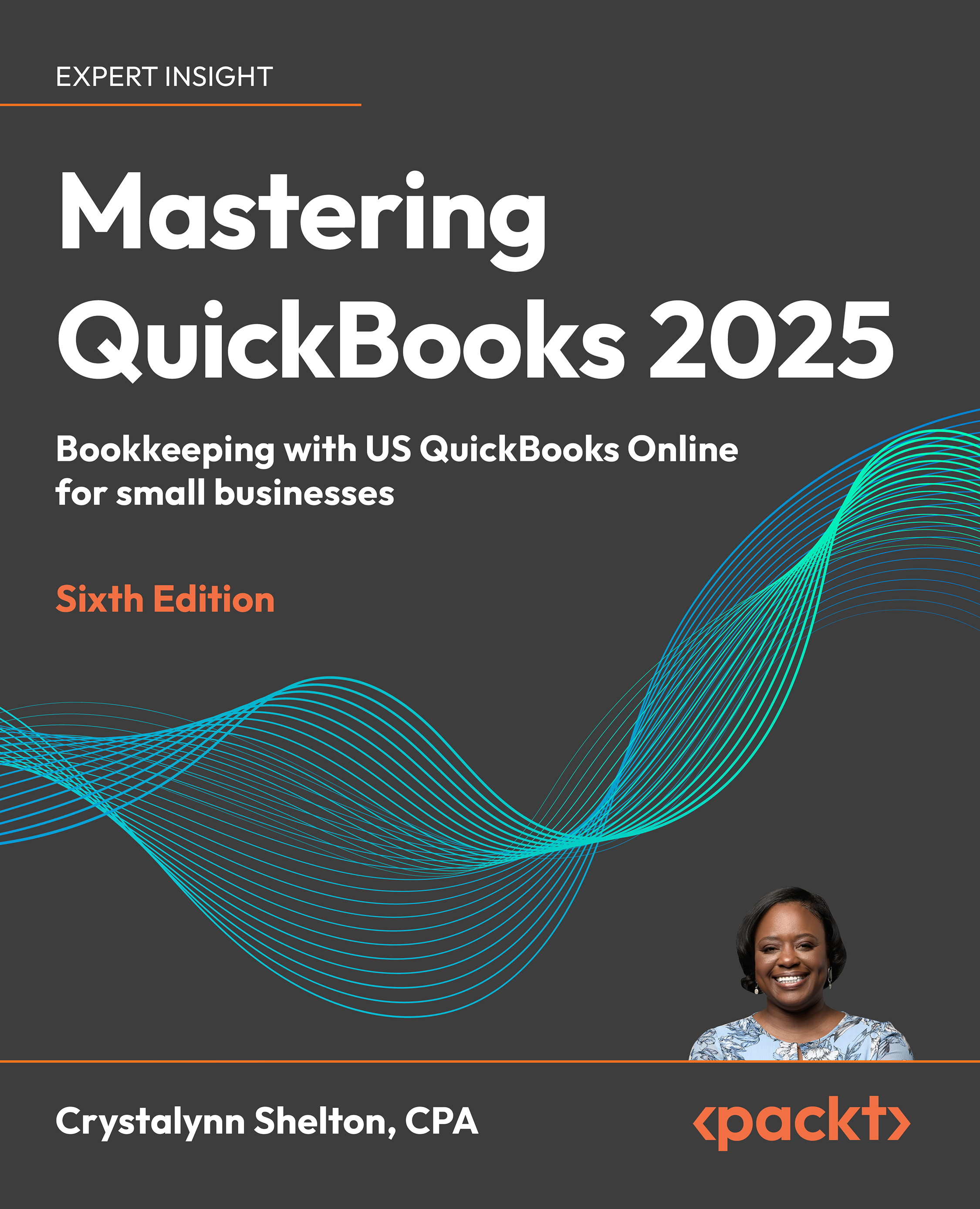Using apps in QBO
There are two types of apps that integrate seamlessly with QBO. First, is the QBO Mobile app, which is available for iPhones, iPads, Android phones, and Android tablets. It allows you to manage your day-to-day business functions on the go, which will transform how you do business.
Below, you will find step-by-step instructions on how to download the QBO Mobile app:
- Open the App Store or Google Play on your device and search for QuickBooks Online. (It may not be available in some countries.)
- Select Free, then Install.
- If you are already signed up for QBO, use the same user ID and password to sign in to the app.
- You may be asked to enter a one-time code to confirm your identity. Once confirmed, you can continue into your account.
There are a number of functions that can be performed using the app. For a complete list by device, check out this Intuit article for the details: https://quickbooks.intuit.com/learn-support...