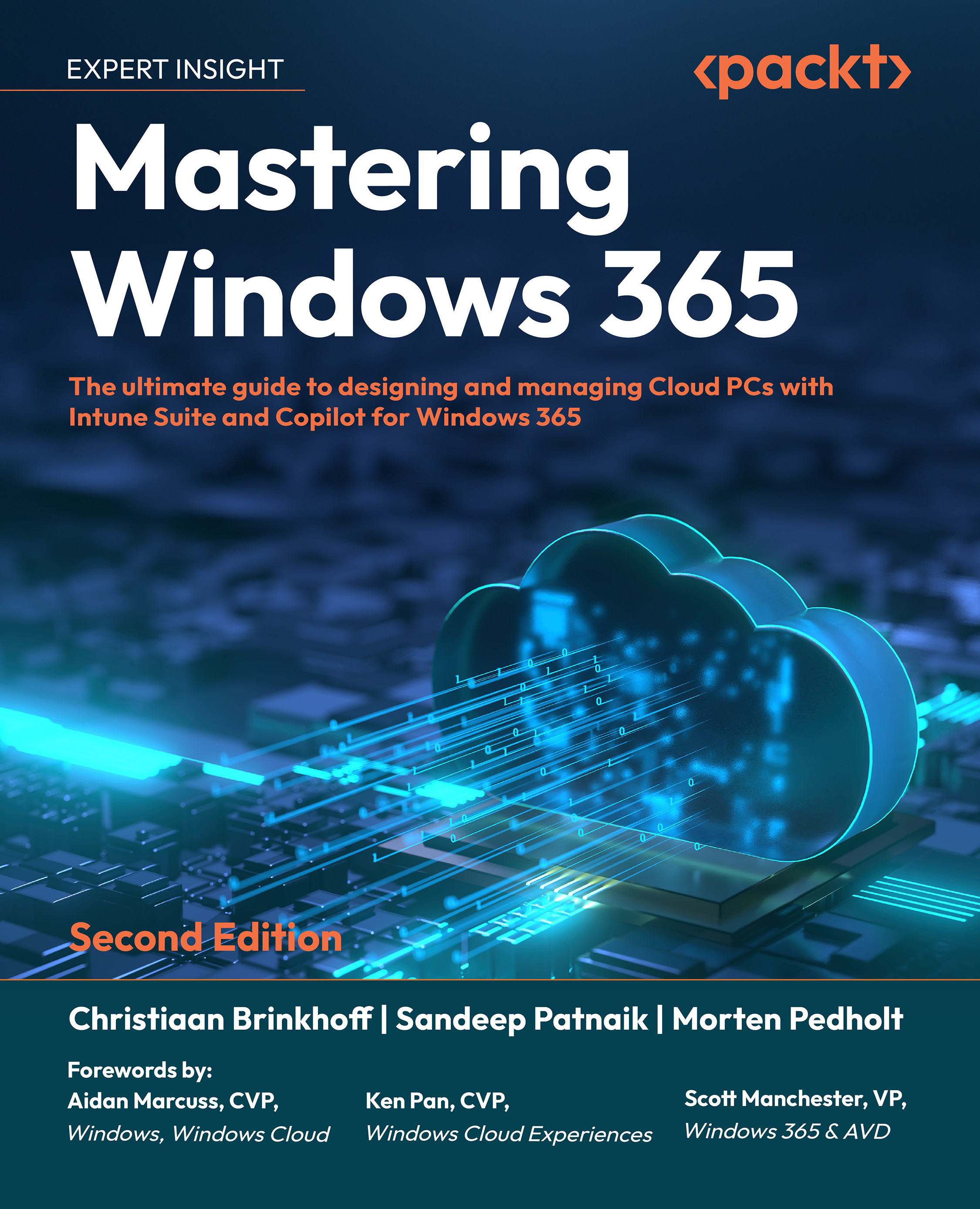Compliance policies
Compliance policies in Microsoft Intune are widely used to help keep track of device compliance with certain requirements such as whether the device has a firewall or real-time protection activated.
Note
A compliance policy does not configure any setting we choose, such as Windows Firewall; it will only monitor whether the security feature is enabled and report it back to us.
Not only can we get an overview of which devices do or do not meet our security requirements but we can tie it in with a CA policy, such as the one we just configured in the previous section.
As an example, the following CA policy requires devices to be compliant with the policies we have assigned to them. If they are non-compliant, they will not get access to the selected target resources—in this case, Microsoft 365 apps.

Figure 9.21: CA policy requiring compliant devices
Next, we will look at how to create a compliance policy and assign it...