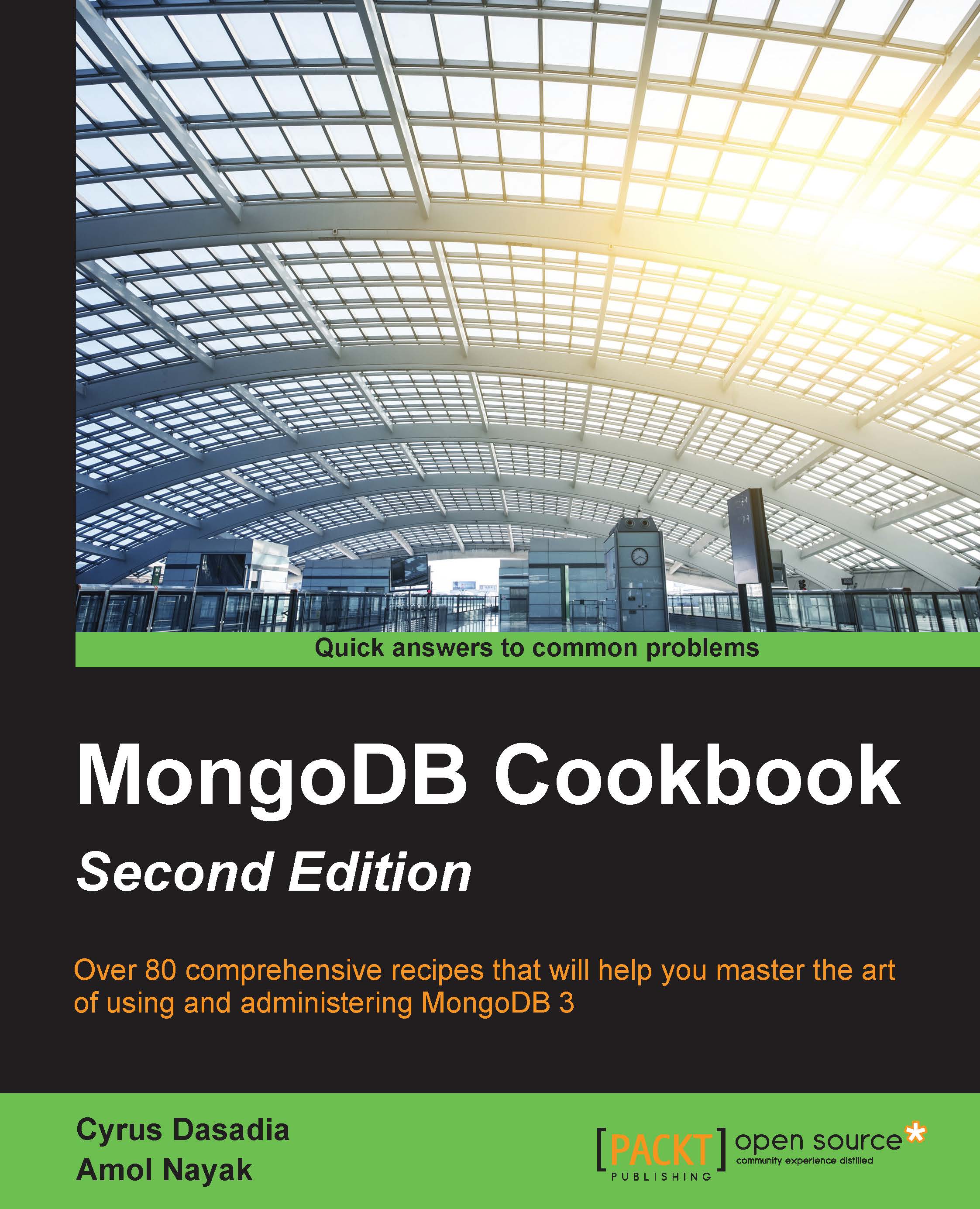Setting up monitoring alerts in MMS
In the previous recipe, we saw how to monitor various metrics from MMS console. This is a great way to see all the stats in one place and get an overview of the health of the MongoDB instances and cluster. However, it is not possible to monitor the system continuously, 24/7, for the support personnel and there has to be some mechanism to automatically send out alerts in case some threshold is exceeded. In this recipe we will set up an alert whenever the page faults exceeds 1000.
Getting ready
Refer to the previous recipe to set up Monitoring Mongo Instances using MMS. That is the only prerequisite for this recipe.
How to do it…
Click on the Activity option on the left side menu, and then Alert Settings. On the Alert Settings page, click on Add Alert.
Add a new alert for the Host that is a primary instance and if the page faults exceed a given number, which is 1000 page faults per minute. The notification is chosen to be an e-mail in this case and the interval...