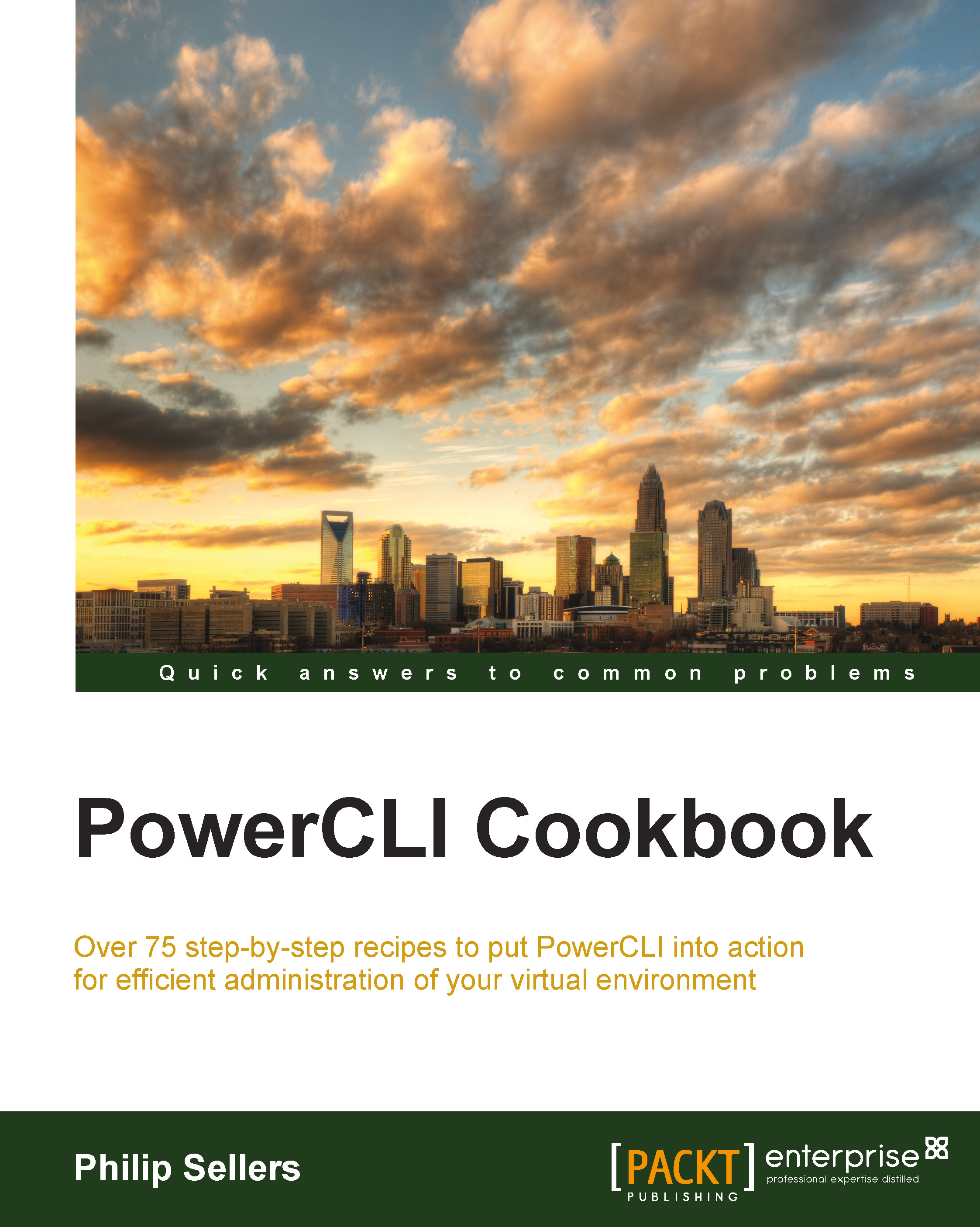Introduction
ESXCLI is the default command-line interface for configuring ESXi hosts. It was introduced with vSphere 5.0 in 2010 and unified command line configuration under a single command with a set of namespaces. ESXCLI can be run interactively on the console of a host (after enabling it in the Troubleshooting Modes menu), or it can be initiated remotely from a VMware Management Appliance, or from an installation of the VMware vSphere CLI.
PowerCLI can natively perform many of the same configuration tasks as ESXCLI, but there are times when ESXCLI is needed to make a configuration change that PowerCLI does not allow. One example is to set the storage path selection policies on a host, which cannot be done with PowerCLI.
Rather than having to switch between two command lines and syntax, PowerCLI also provides you with a way to create an ESXCLI object on a host and allows you to execute ESXCLI commands with this object. The ESXCLI object works like any other object in PowerCLI or PowerShell...