Marking imputed values
In the previous recipes, we focused on replacing missing data with estimates of their values. In addition, we can add missing indicators to mark observations where values were missing.
A missing indicator is a binary variable that takes the value 1 or True to indicate whether a value was missing, and 0 or False otherwise. It is common practice to replace missing observations with the mean, median, or most frequent category while simultaneously marking those missing observations with missing indicators. In this recipe, we will learn how to add missing indicators using pandas, scikit-learn, and feature-engine.
How to do it...
Let’s begin by making some imports and loading the data:
- Let’s import the required libraries, functions, and classes:
import pandas as pd import numpy as np from sklearn.model_selection import train_test_split from sklearn.impute import SimpleImputer from sklearn.compose import ColumnTransformer from sklearn.pipeline import Pipeline from feature_engine.imputation import( AddMissingIndicator, CategoricalImputer, MeanMedianImputer )
- Let’s load and split the dataset described in the Technical requirements section:
data = pd.read_csv("credit_approval_uci.csv") X_train, X_test, y_train, y_test = train_test_split( data.drop("target", axis=1), data["target"], test_size=0.3, random_state=0, ) - Let’s capture the variable names in a list:
varnames = ["A1", "A3", "A4", "A5", "A6", "A7", "A8"]
- Let’s create names for the missing indicators and store them in a list:
indicators = [f"{var}_na" for var in varnames]If we execute
indicators, we will see the names we will use for the new variables:['A1_na', 'A3_na', 'A4_na', 'A5_na', 'A6_na', 'A7_na', 'A8_na']. - Let’s make a copy of the original DataFrames:
X_train_t = X_train.copy() X_test_t = X_test.copy()
- Let’s add the missing indicators:
X_train_t[indicators] =X_train[ varnames].isna().astype(int) X_test_t[indicators] = X_test[ varnames].isna().astype(int)
Note
If you want the indicators to have True and False as values instead of 0 and 1, remove astype(int) in step 6.
- Let’s inspect the resulting DataFrame:
X_train_t.head()
We can see the newly added variables at the right of the DataFrame in the following image:
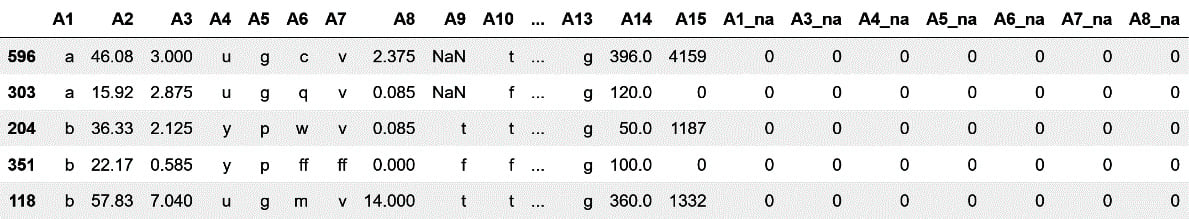
Figure 1.4 – DataFrame with the missing indicators
Now, let’s add missing indicators using Feature-engine instead.
- Set up the imputer to add binary indicators to every variable with missing data:
imputer = AddMissingIndicator( variables=None, missing_only=True )
- Fit the imputer to the train set so that it finds the variables with missing data:
imputer.fit(X_train)
Note
If we execute imputer.variables_, we will find the variables for which missing indicators will be added.
- Finally, let’s add the missing indicators:
X_train_t = imputer.transform(X_train) X_test_t = imputer.transform(X_test)
So far, we just added missing indicators. But we still have the missing data in our variables. We need to replace them with numbers. In the rest of this recipe, we will combine the use of missing indicators with mean and mode imputation.
- Let’s create a pipeline to add missing indicators to categorical and numerical variables, then impute categorical variables with the most frequent category, and numerical variables with the mean:
pipe = Pipeline([ ("indicators", AddMissingIndicator(missing_only=True)), ("categorical", CategoricalImputer( imputation_method="frequent")), ("numerical", MeanMedianImputer()), ])
Note
feature-engine imputers automatically identify numerical or categorical variables. So there is no need to slice the data or pass the variable names as arguments to the transformers in this case.
- Let’s add the indicators and impute missing values:
X_train_t = pipe.fit_transform(X_train) X_test_t = pipe.transform(X_test)
Note
Use X_train_t.isnull().sum() to corroborate that there is no data missing. Execute X_train_t.head() to get a view of the resulting datafame.
Finally, let’s add missing indicators and simultaneously impute numerical and categorical variables with the mean and most frequent categories respectively, utilizing scikit-learn.
- Let’s make a list with the names of the numerical and categorical variables:
numvars = X_train.select_dtypes( exclude="O").columns.to_list() catvars = X_train.select_dtypes( include="O").columns.to_list()
- Let’s set up a pipeline to perform mean and frequent category imputation while marking the missing data:
pipe = ColumnTransformer([ ("num_imputer", SimpleImputer( strategy="mean", add_indicator=True), numvars), ("cat_imputer", SimpleImputer( strategy="most_frequent", add_indicator=True), catvars), ]).set_output(transform="pandas") - Now, let’s carry out the imputation:
X_train_t = pipe.fit_transform(X_train) X_test_t = pipe.transform(X_test)
Make sure to explore X_train_t.head() to get familiar with the pipeline’s output.
How it works...
To add missing indicators using pandas, we used isna(), which created a new vector assigning the value of True if there was a missing value or False otherwise. We used astype(int) to convert the Boolean vectors into binary vectors with values 1 and 0.
To add a missing indicator with feature-engine, we used AddMissingIndicator(). With fit() the transformer found the variables with missing data. With transform() it appended the missing indicators to the right of the train and test sets.
To sequentially add missing indicators and then replace the nan values with the most frequent category or the mean, we lined up Feature-engine’s AddMissingIndicator(), CategoricalImputer(), and MeanMedianImputer() within a pipeline. The fit() method from the pipeline made the transformers find the variables with nan and calculate the mean of the numerical variables and the mode of the categorical variables. The transform() method from the pipeline made the transformers add the missing indicators and then replace the missing values with their estimates.
Note
Feature-engine transformations return DataFrames respecting the original names and order of the variables. Scikit-learn’s ColumnTransformer(), on the other hand, changes the variable’s names and order in the resulting data.
Finally, we added missing indicators and replaced missing data with the mean and most frequent category using scikit-learn. We lined up two instances of SimpleImputer(), the first to impute data with the mean and the second to impute data with the most frequent category. In both cases, we set the add_indicator parameter to True to add the missing indicators. We wrapped SimpleImputer() with ColumnTransformer() to specifically modify numerical or categorical variables. Then we used the fit() and transform() methods from the pipeline to train the transformers and then add the indicators and replace the missing data.
When returning DataFrames, ColumnTransformer() changes the names of the variables and their order. Take a look at the result from step 15 by executing X_train_t.head(). You’ll see that the name given to each step of the pipeline is added as a prefix to the variables to flag which variable was modified with each transformer. Then, num_imputer__A2 was returned by the first step of the pipeline, while cat_imputer__A12 was returned by the second step of the pipeline.
There’s more…
Scikit-learn has the MissingIndicator() transformer that just adds missing indicators. Check it out in the documentation: https://scikit-learn.org/stable/modules/generated/sklearn.impute.MissingIndicator.html and find an example in the accompanying GitHub repository at https://github.com/PacktPublishing/Python-Feature-engineering-Cookbook-Third-Edition/blob/main/ch01-missing-data-imputation/Recipe-06-Marking-imputed-values.ipynb.
























































