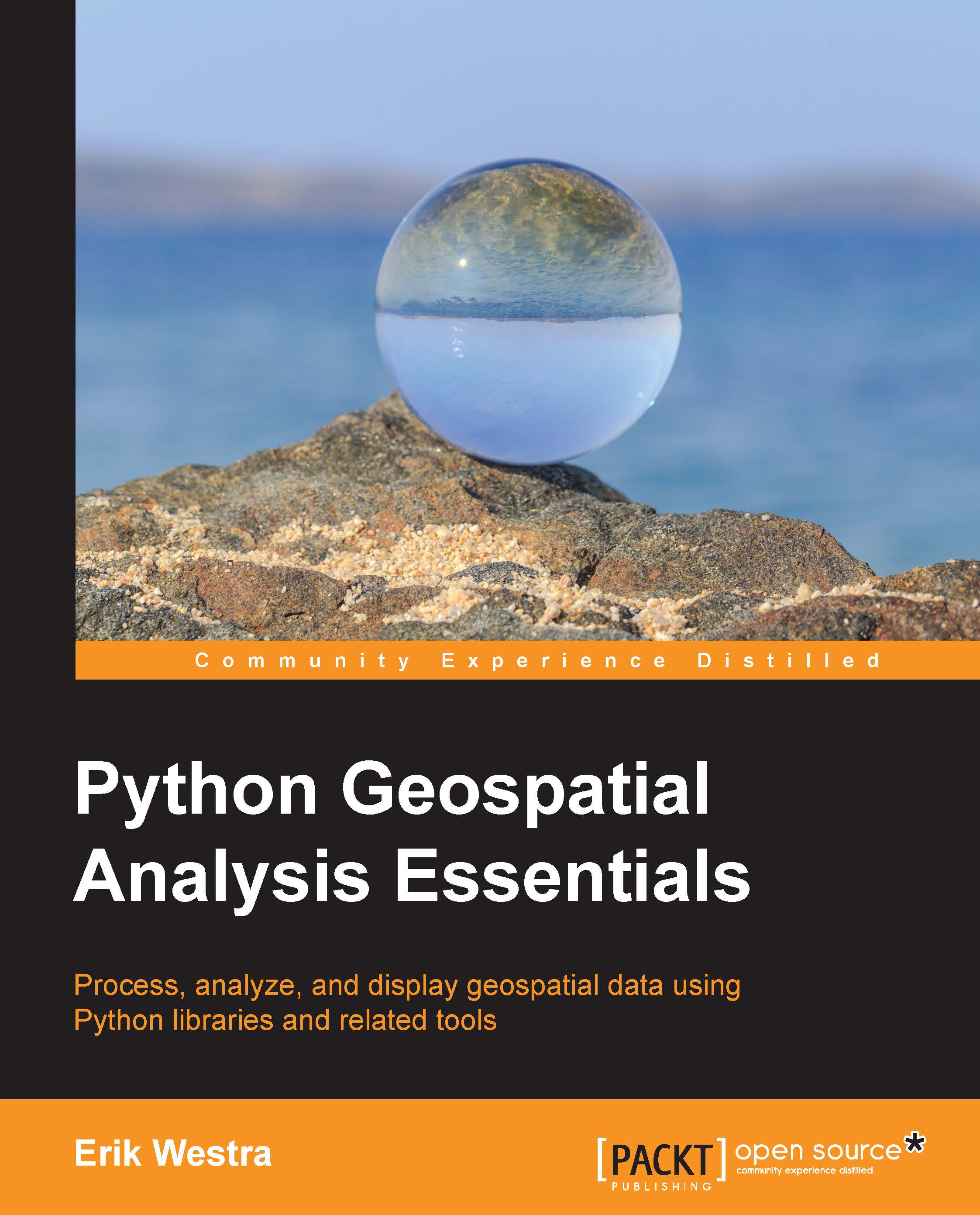A working example
Let's put together everything that we have learned to write a program that can display the contents of a shapefile. This is quite a useful program to have, as you can manipulate or generate some spatial data, save the results into a shapefile, and then run this program to display the shapefile's contents as a generated map image.
We'll call our program shapeToMap.py. Create this file, and start entering the following Python code into it:
import mapnik
LAYERS = [
{'shapefile' : "TM_WORLD_BORDERS-0.3.shp",
'lineColor' : "black",
'lineWidth' : 0.4,
'fillColor' : "#709070",
'labelField' : "NAME",
'labelSize' : 12,
'labelColor' : "black"
}
]
BACKGROUND_COLOR = "#a0c0ff"
BOUNDS_MIN_LAT = 35.26
BOUNDS_MAX_LAT = 71.39
BOUNDS_MIN_LONG = -10.90
BOUNDS_MAX_LONG = 41.13
MAX_WIDTH = 1600
MAX_HEIGHT...