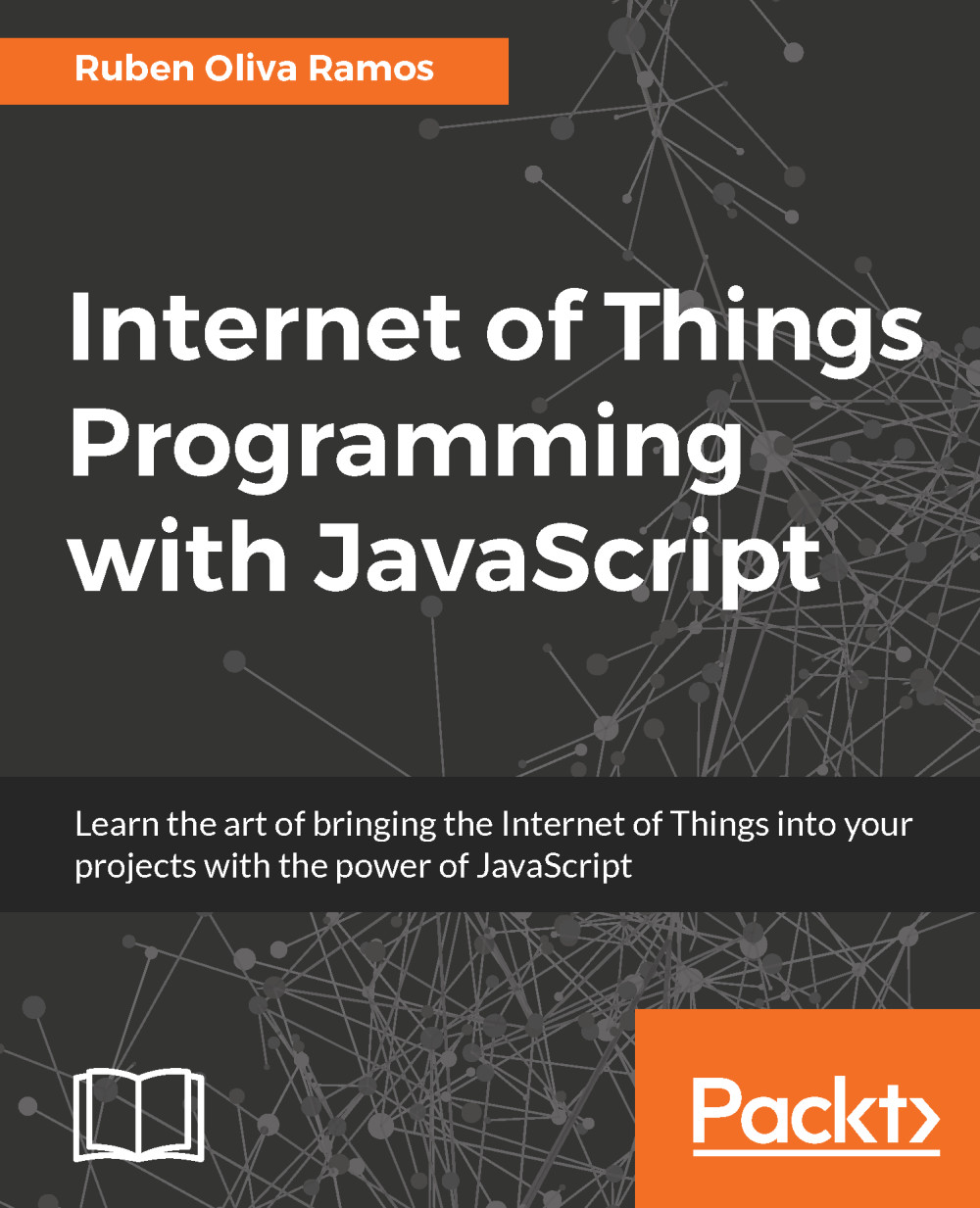Connecting a TTL serial camera to Arduino and saving pictures to a micro SD
Here we have the schema, with the connections of the micro SD card with the TTL serial camera; I use a camera model from Adafruit. The following link has all the information you need, https://www.adafruit.com/product/397. In the following image, we have the connections of the project:
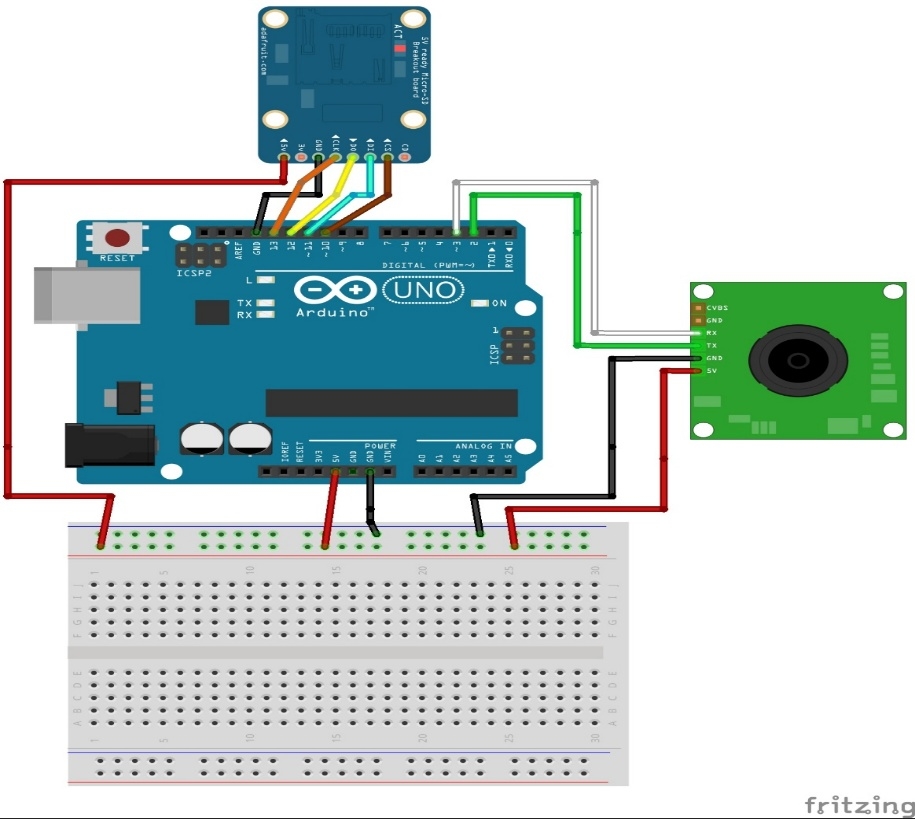
Now we will explain how to take a picture and save it to a micro SD; the main idea is to connect a camera to the Arduino, so we can implement this in a system monitoring for home security.
The following is the code for testing the TTL camera, taking a picture, and saving it on a micro SD. Note that the code is too long, but I will be explaining the most important and necessary code to do the previous actions. All the code for these examples is included with the book for more complete information.
Here we have the import files from the TTL camera, and the files to communicate with the micro SD:
#include <Adafruit_VC0706.h> #include...