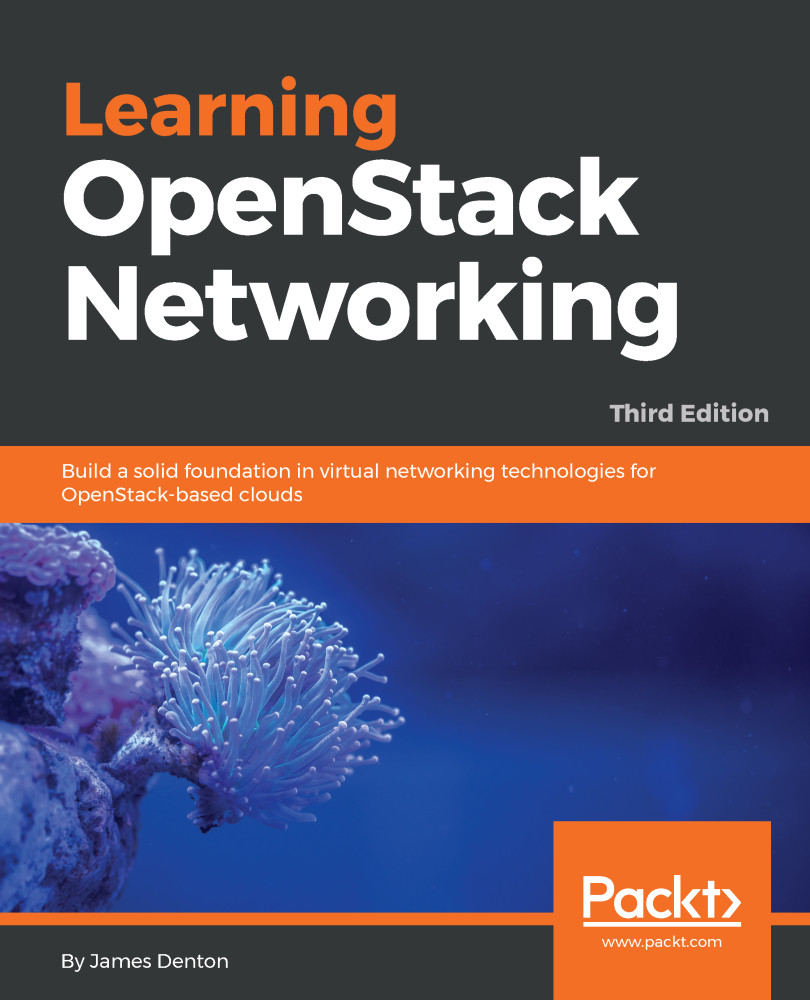Manually installing, configuring, and maintaining OpenStack clouds can be an arduous task. Many vendors provide downloadable cloud software based on OpenStack that provides deployment and management strategies using Chef, Puppet, Ansible, and other tools.
This chapter will take you step by step through a package-based installation of the following OpenStack components on the Ubuntu 16.04 LTS operating system:
- OpenStack Identity (Keystone)
- OpenStack Image Service (Glance)
- OpenStack Compute (Nova)
- OpenStack Dashboard (Horizon)
The installation process documented within this chapter is based on the OpenStack Installation Guide found at http://docs.openstack.org/. If you wish to install OpenStack on a different operating system, the guides available at that site provide instructions for doing so.
If you'd rather download and install a third-party cloud...