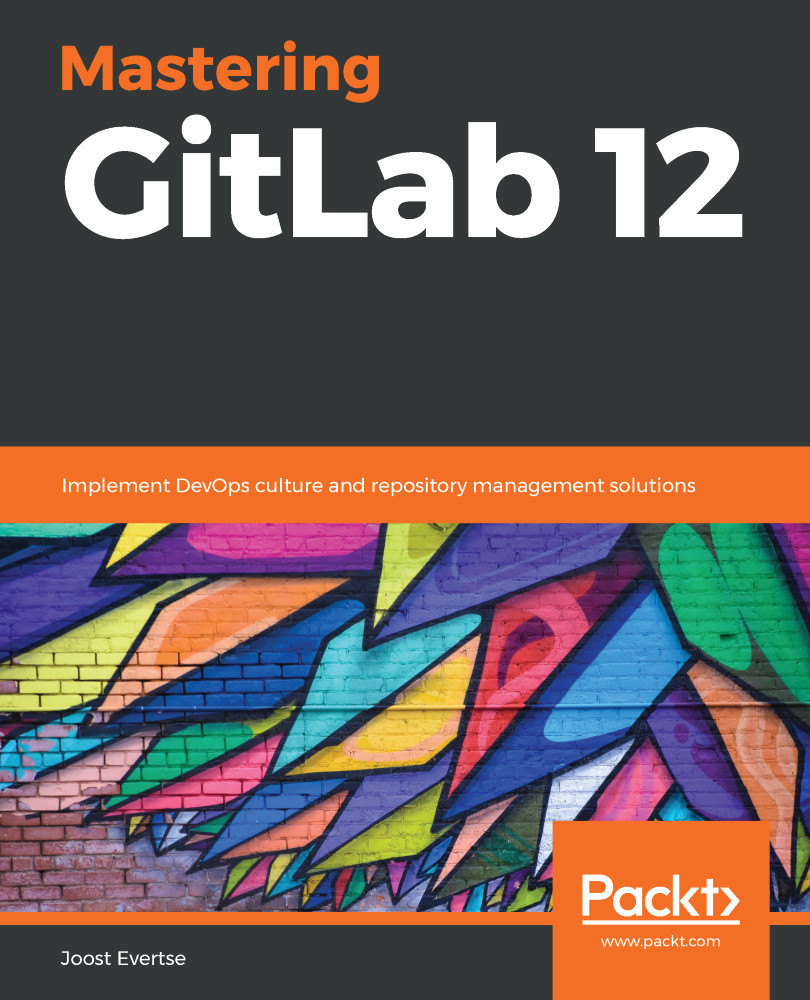After installing GitLab, you probably have a running instance. So, how do you manage it? In the previous chapter, we showed you the options that can be managed through the web interface. But there are many more options that can be set only through the configuration files on the server. You need to know how to configure the software in a regular terminal. This chapter will explain how this is achieved for the different types of GitLab installations.
The following topics will be covered in this chapter:
- Configuring omnibus installations from the terminal
- Configuring source installations
- Reconfiguring GitLab Docker containers
- Changing GitLab in a Kubernetes environment