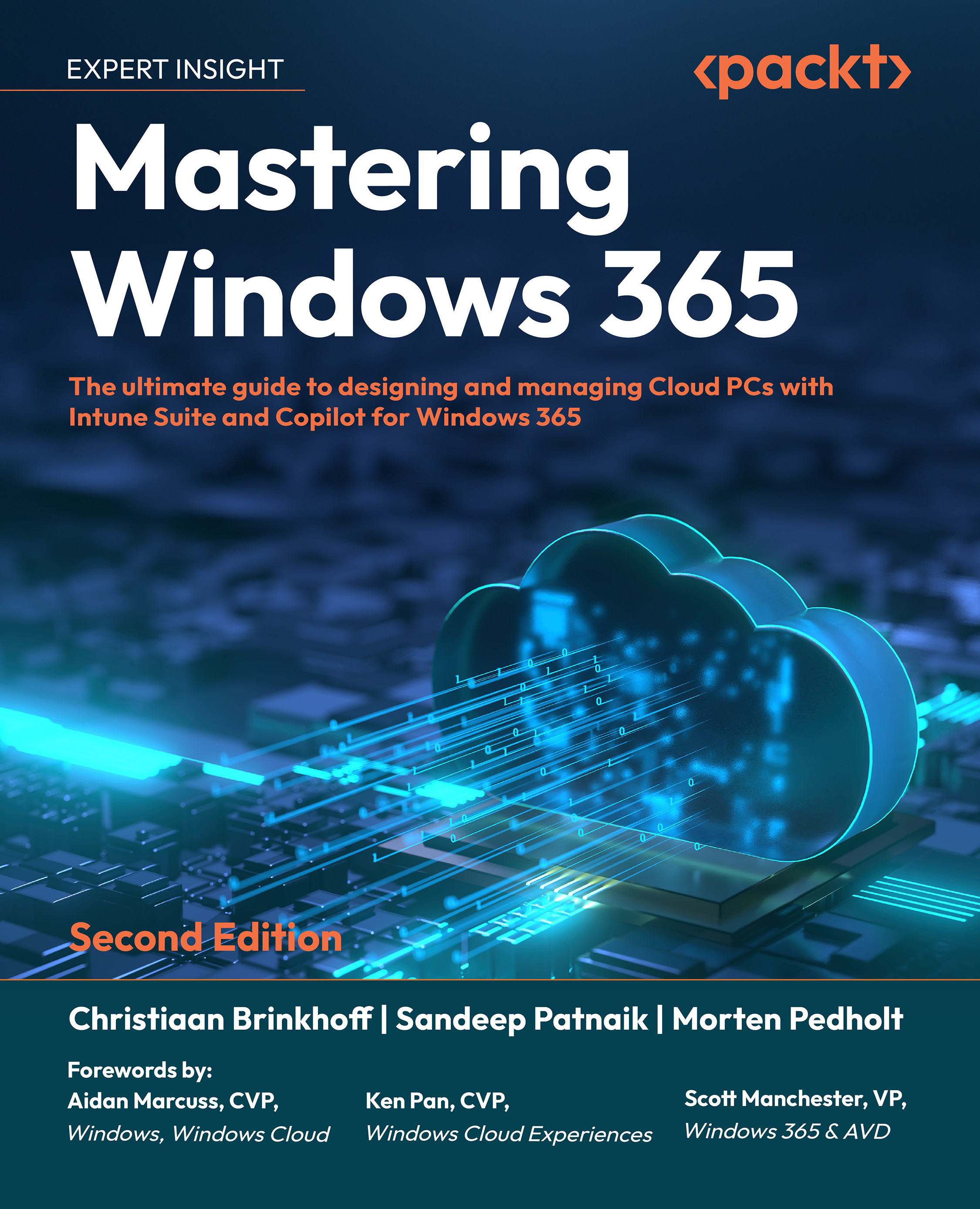RDP device redirection
Redirecting things such as local drives from the physical device to the Cloud PC can help the end user to easily transfer local files between the devices. Generally, there is nothing wrong with allowing the redirection of local drives or other local resources such as the clipboard.
The important thing is to be aware of it and understand the impact it can have. If you want to use Windows 365 to create a secure and closed platform for users and potential external partners, you might want the documents and files to stay within the environment and not allow users to move files between the two devices.
Note
You will find a full list of all supported RDP redirection settings here: https://learn.microsoft.com/windows-365/enterprise/manage-rdp-device-redirections.
All the settings that can be redirected to a Cloud PC can be managed with a configuration profile within Microsoft Intune. We covered how to create a configuration profile in...