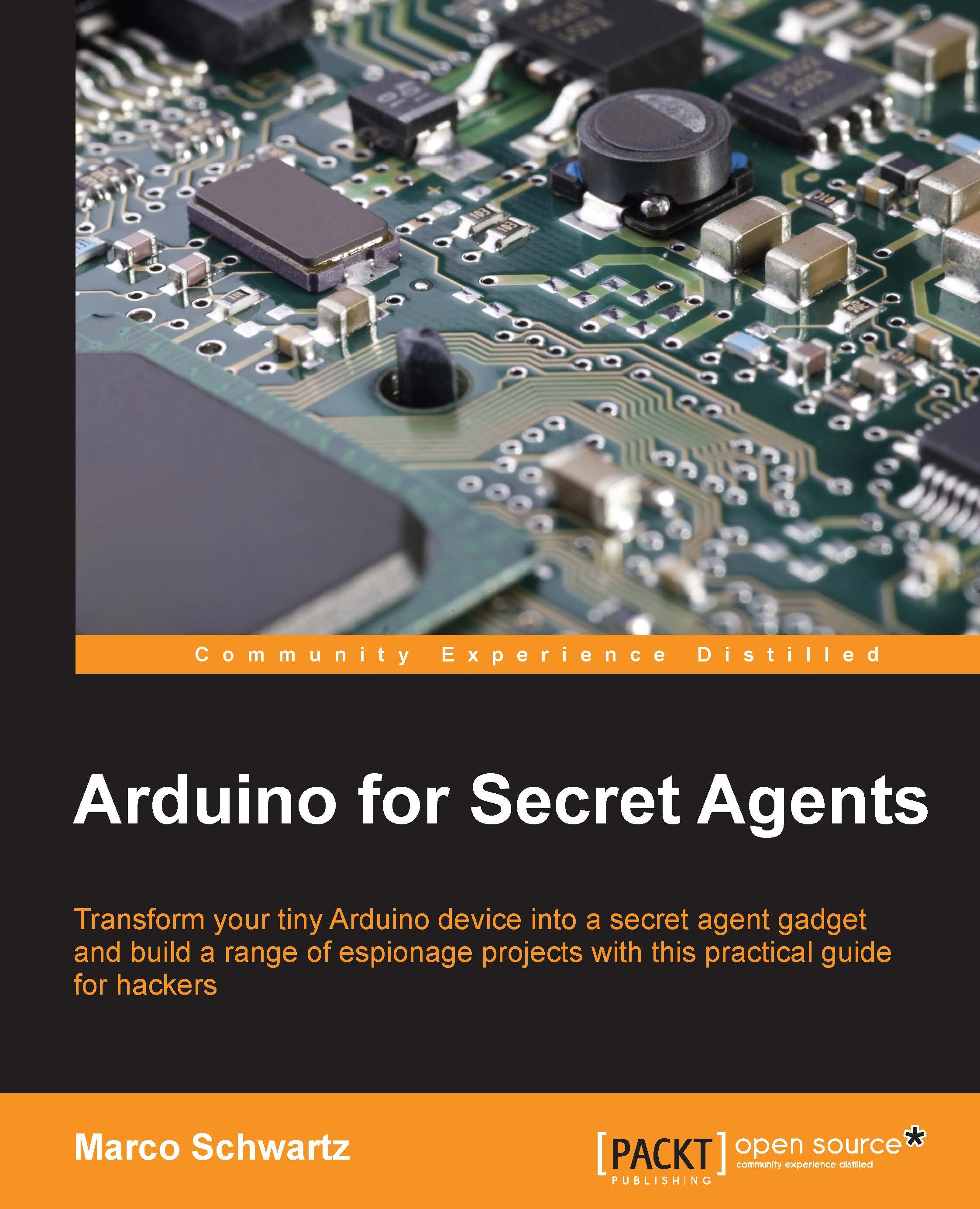Setting up your Temboo account
We are going to use the Temboo service to link our hardware to the Dropbox app that we just created. This will allow us to upload files to Dropbox.
You first need to set up a new Temboo account from the following URL: https://www.temboo.com/library/.
Then, we need to actually authorize our Temboo account (and therefore, our Arduino project) in order to use your Dropbox app. For this, go to https://www.temboo.com/library/Library/Dropbox/OAuth/InitializeOAuth/.
You will be asked to enter your Dropbox App key and App secret:

Once you click on Run, there are two things that you'll need to do. First, you need to follow the link that is given to you by Temboo:

After that, you'll need to grab CallbackID and OAuthTokenSecret and go to the page at https://www.temboo.com/library/Library/Dropbox/OAuth/FinalizeOAuth/.
On this page, you can enter all the information that you have received so far:

You'll be then given access token and token secret, which you will need for the spy...